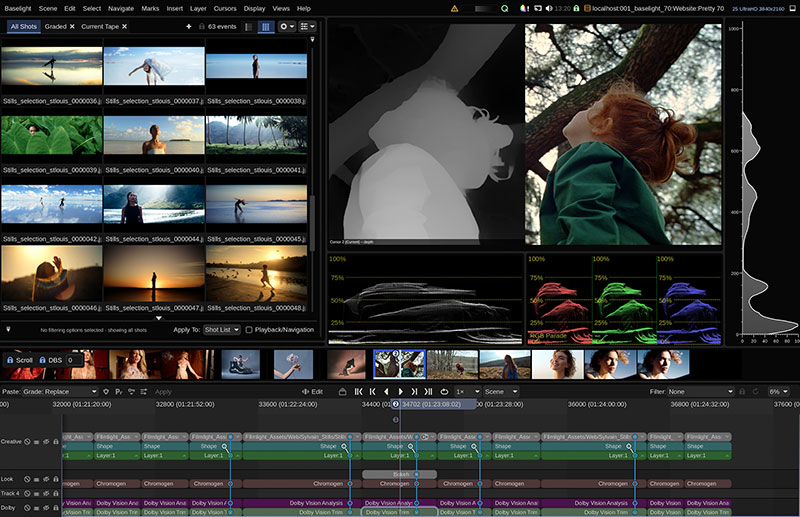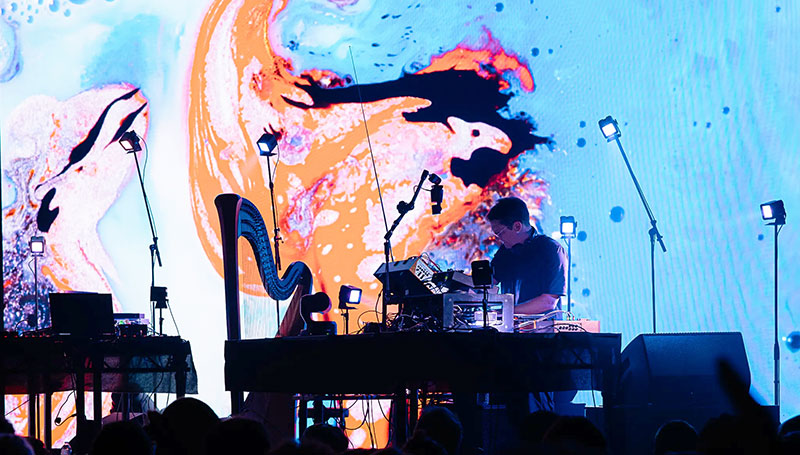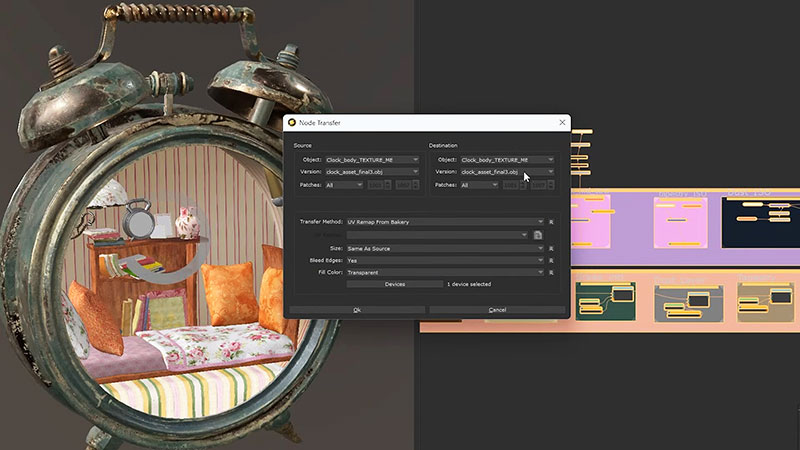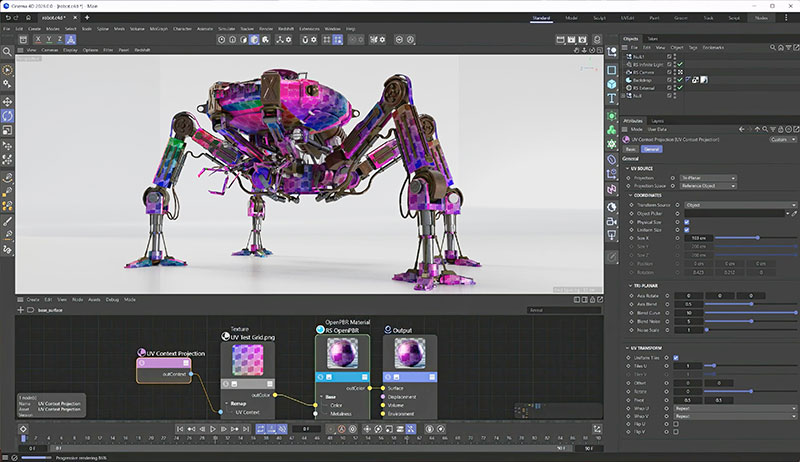Animation facility Noovo and studio EIGHT COLORS connected artists and producers with a remote post workflow using Blackmagic Cloud and Resolve to create their film éphémère.

éphémère is an anime short film that became a joint production from animation facility Noovo and studio EIGHT COLORS INC, connecting artists from across Japan with a remote post workflow.
The project is based on concept designs by illustrator QTONAGI, who is known for the delicate, graceful style of her work. Set in a future where humanity can migrate to different planets, the story depicts a brief encounter between two characters, Uta and Paula, at the hotel on Uranus where Uta works. Inspired by QTONAGI’s artwork, the images feature constellations and celestial bodies.
The production received support from Japan’s Agency for Cultural Affairs through their animation talent development project, titled Anime no Tane. This project includes a program dedicated to the production of 10-minute original short animations, leading to opportunities for further development. éphémère was one of four projects selected to receive funding.
Convenient Cloud Workflow
The animation featuring QTONAGI’s subtle, delicate illustration style, rare in anime works, was produced using DaVinci Resolve Studio for editing and some effects creation. By using Resolve with Blackmagic Cloud for the remote post workflow, animators worked at studio EIGHT COLORS based in Kochi Prefecture, while Director Masao Shimizu and Nao Omachi of Noovo were based in Tokyo and were in charge of compositing and editing the film.
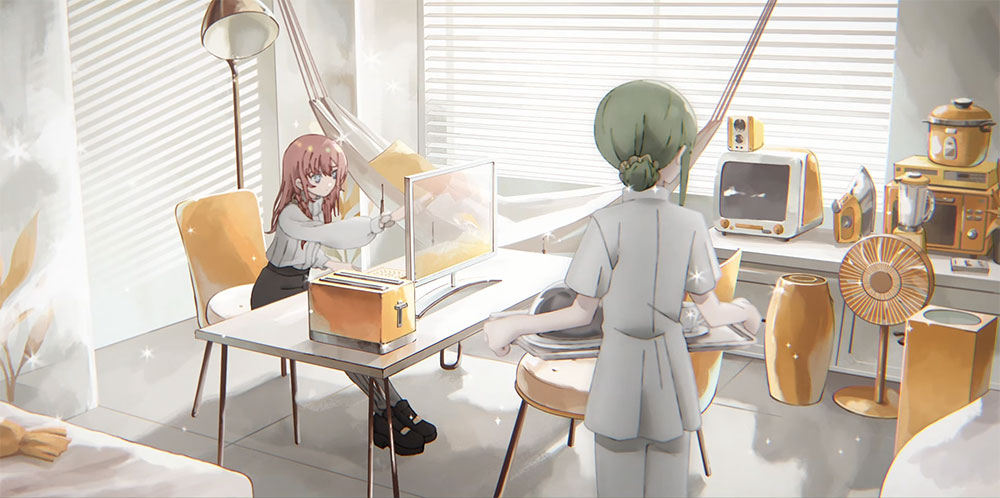
“Both Shimizu and I mainly worked from home, meeting only when necessary,” Omachi said. “I had already built a collaboration workflow using a local database, but remote work presented challenges with VPN setup and communication issues between our computers. Blackmagic Cloud gave us a convenient cloud workflow that was straightforward to implement as long as we had internet access, and allowed us to share materials.”
Shimizu said, “We used DaVinci Resolve from the previsualization and video storyboard stages. I made a rough edit while checking materials, and Omachi performed operations during preview and editing sessions. We frequently used DaVinci's marker function to gather information on the timeline. By placing markers and notes on areas of concern, we could discuss them in real time during meetings.”
DaVinci's markers serve as reference indicators, allowing editors to quickly identify clips in the media pool and timeline, and then insert notes and comments if needed. Markers may be set to a single frame or given a duration to extend it over multiple frames. They can be added to the timeline and on clips themselves to help teams keep track of a project and the key shots, as well as make editing easier.
Mixing Skills and Talents
Toward the end of the project, during colour checks and other final reviews, Shimizu and Omachi worked in the editing room while other staff checked results via Blackmagic Cloud, allowing work to continue without being tied to specific machines or locations.
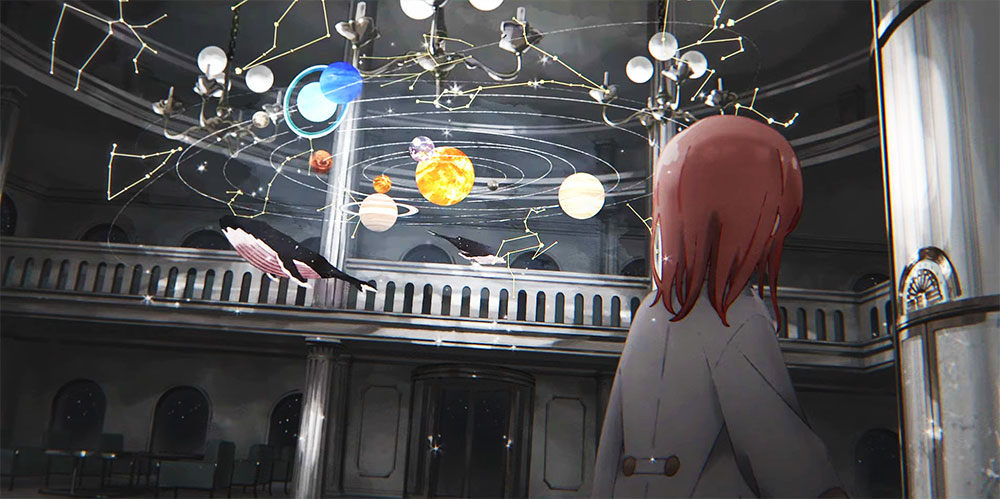
On Blackmagic Cloud, Shimizu commented, “I can use DaVinci myself to build timelines, but even those who can't use it benefit from this project sharing. Without having to export movies, we can always check the latest timeline, taking better advantage of the cloud.”
Exporting the edit decision list (EDL) as a CSV was also convenient. Most feedback was related to image creation, so he could manage it entirely within DaVinci. Exporting the EDL and leaving only marker sections for staff made sure that even those who don’t work with DaVinci Resolve could access the information.
Work progressed through project sharing with studio EIGHT COLORS' staff in Kochi. “For anime productions, we often add numbering to the screen corners to identify the cuts, or display character names on the screen during dialogue. By working on these tasks with the staff in Kochi, we could proceed efficiently and prevent errors by checking in parallel,” said Omachi.
Colour and Effects
“DaVinci Resolve Studio's Color page was often used during online editing sessions to adjust down the brightness of characters we didn't want to emphasize, and make contrast adjustments. We also used the tools in Fusion Studio to add or reduce flares, or apply camera shake effects to simulate handheld filming.”
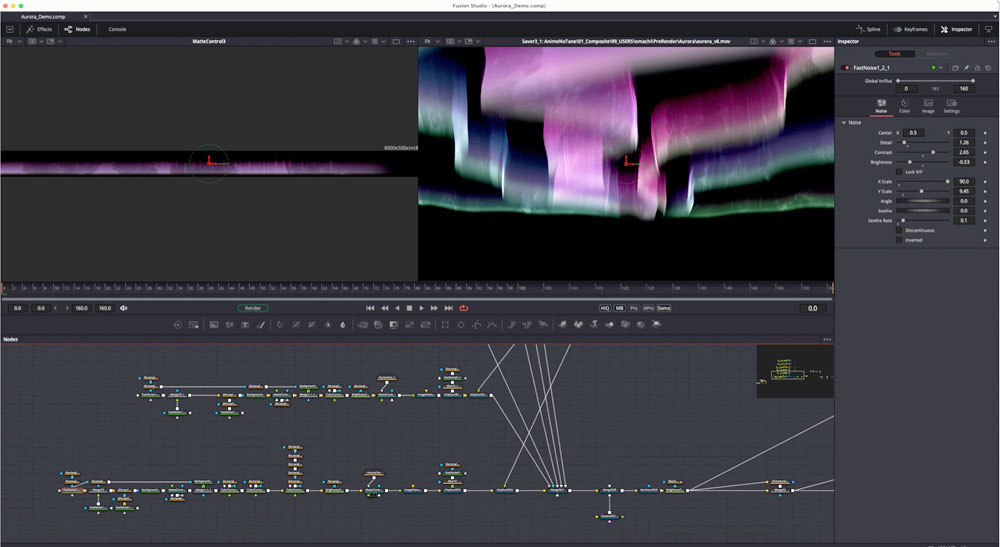
For a scene with a bird hopping, we used the Fusion page to slow the timing of the movement as it appeared to be too quick. In a typical animation workflow, this kind of work would be carried out by compositors. “But during the compositing process, such work is in principle confined to an individual shot,” Omachi said. “It is a great advantage to be able to make detailed adjustments by comparing before and after shots on a timeline.”
In the shots when an aurora appears and the sky changes in a weather dome, Omachi used Fusion for the effects. He said, “The weather dome scene required creating a matte in Fusion. I aimed for a random feel rather than digital regularity, which needed considerable experimentation. Fusion Studio's responsiveness was ideal for this.
“DaVinci Resolve’s flexibility has been valuable for our workflows. Even if we initially planned to use it solely for editing, it allowed us to quickly handle unexpected tasks that would otherwise have needed compositing software, or to accommodate new ideas during editing.” www.blackmagicdesign.com
Watch éphémère by clicking here.