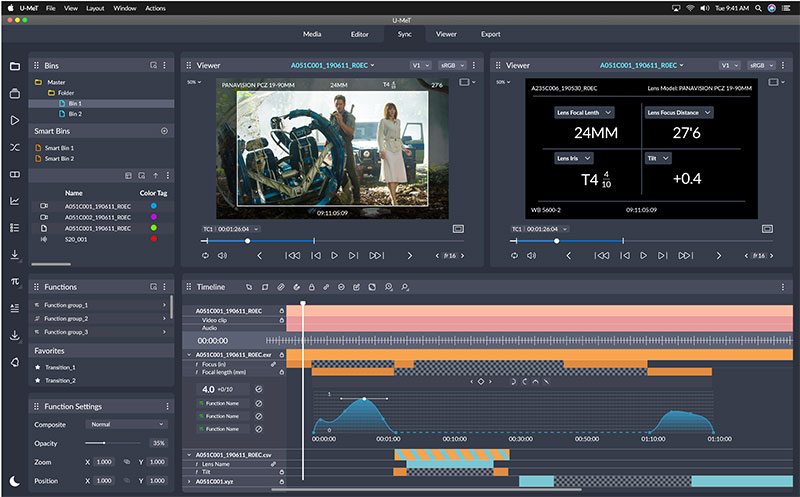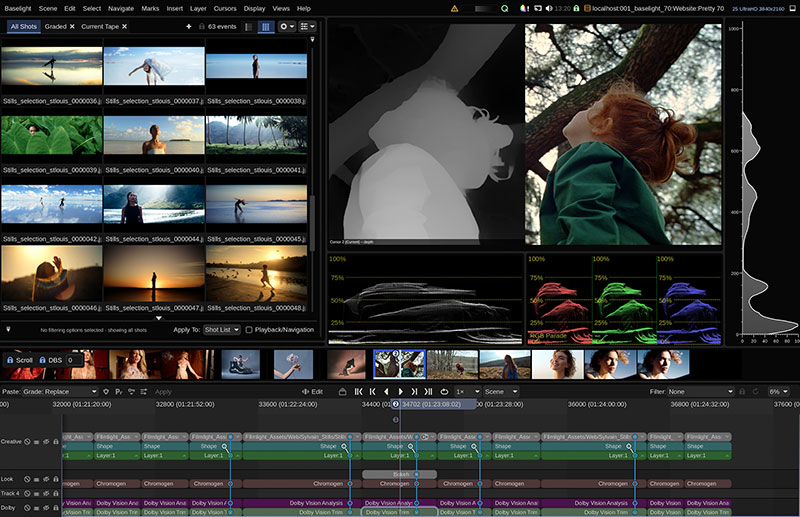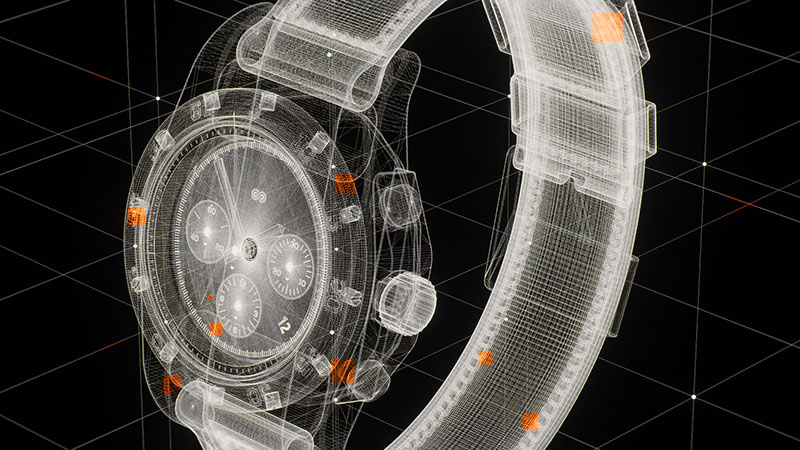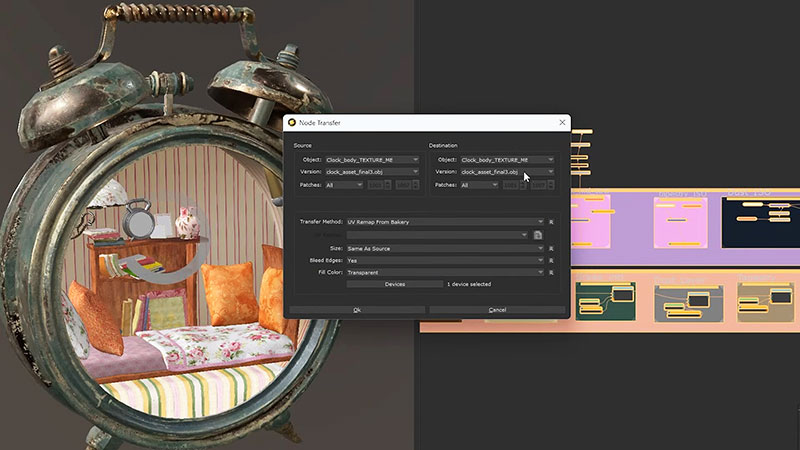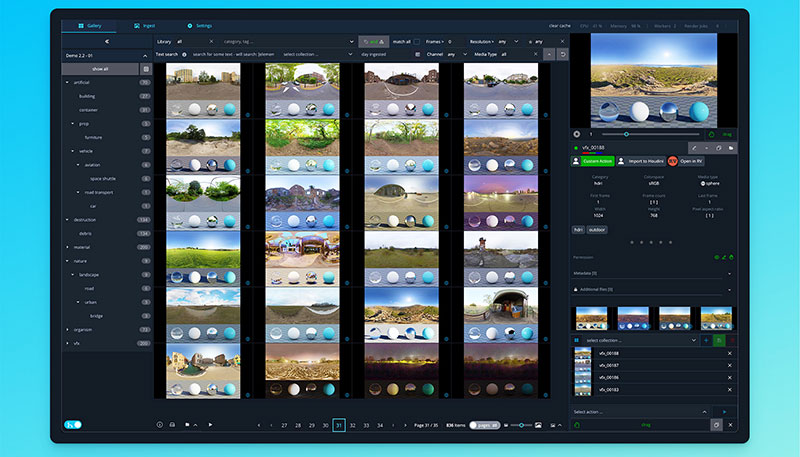Autodesk has prioritised connected assets, data and workflows, and efficient new time-saving tools for the 2025 versions of its content creation software.
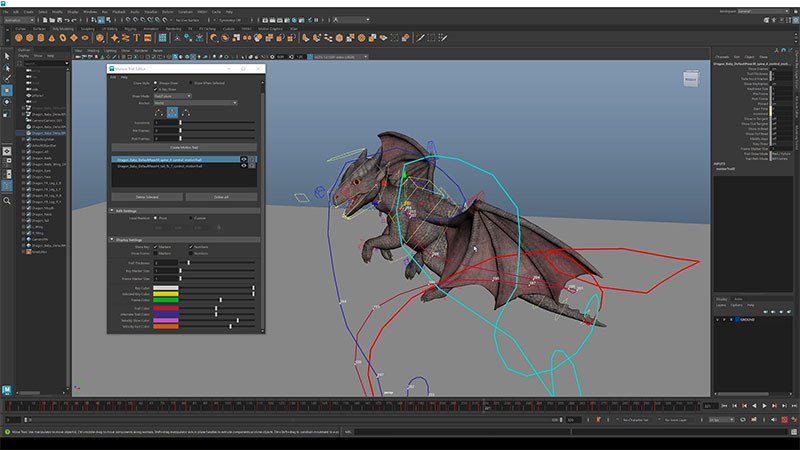
Autodesk’s updates to Maya and 3ds Max 2025 emphasise support for open standards for content creation, and aim to unify workflows and data across production pipelines. Recognising that collaborative development is now becoming common, Autodesk has made connecting assets and data across different tools, departments and studios a priority. The new release adds OpenColorIO support to 3ds Max, LookdevX enhancements to Maya, and a more robust OpenUSD integration in both tools for better collaboration.
3ds Max - OpenColorIO
Support for OpenColorIO in 3ds Max makes it easier to adopt a standardised colour management framework, as OpenColorIO, updated to 2.3.2, is now the default colour management mode for new scenes. The main developments include full colour management integration for the VertexPaint tool, and the ability to designate the colour space for output files in the Bake to Texture tool.
The new Color Space Conversion process operator can also be applied to Data Channel modifiers to convert colour data – such as vertex colours – from one rendering space to another. In the Color Management Settings dialogue, colour management can also be configured to suit the needs of specific projects.
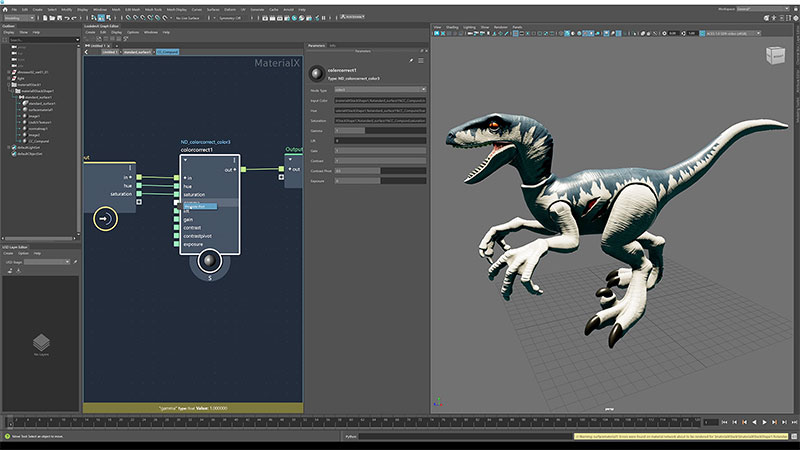
Maya – LookdevX and Hydra
In Maya, LookdevX is Autodesk’s agnostic material authoring plugin supporting OpenUSD natively in Maya. The changes for 2025 allow direct material portability, and new workflows include the ability to work within an active Maya session using either native USD or MaterialX shading graphs, or both, as well as new data structures for more robust file I/O workflows.
For interoperable and nondestructive asset creation, USD for 3ds Max 0.7 now enables users to import animations such as animated lights, cameras and BlendShapes. USD for Maya 0.27, which adds translation and editing capabilities for USD, brings a new ability to load or unload multiple primitives simultaneously and use the Universal Manipulator for prim manipulation.
Work with Hydra, the pluggable USD render ecosystem, in Maya continues, aiming to push the development of viewport renderer integrations. Hydra for Maya (technology preview) introduces Hydraas an open source viewport framework for Maya. It extends the viewport render engine through Hydra render delegates, allowing artists to use Hydra as an alternative to Maya’s Viewport 2.0.
Hydra render delegates are a way to preview lighting, materials and assets within the Hydra Viewer in the context of a paticular renderer. Using Hydra can be an advantage for offline renderers because any renderer that implements a render delegate can now have an interactive render viewport in Maya, not only Arnold but also AMD Radeon ProRender, which already has a render delegate, or in-house renderers. You can also now engage in the plugin's development on GitHub.
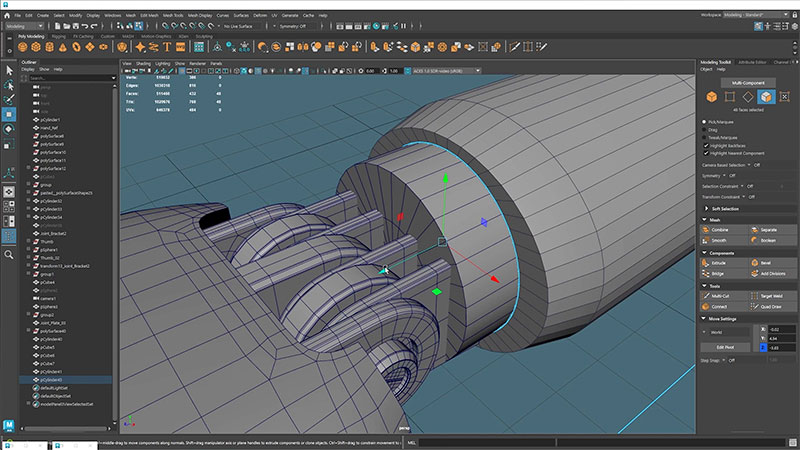
Modelling and Animation
Modellers and animators should find it easier to accomplish more in Maya and 3ds Max in less time with the new tools added for the 2025 versions. Smart Extrude tool, Motion Trail Editor, and a completely redesigned Dope Sheet. And in 3ds Max, artists can achieve professional results even faster with improvements to tools like Retopology
Smart Extrude in Maya is used to interactively extrude faces in the viewport without having to manually repair double faces and unwelded results that occur during a traditional Extrude operation. Cut-through or overlapped faces are interactively rebuilt and stitched together, creating new manifold geometry. This makes it possible to explore and modify polygonal mesh topology on an object without wasting time.
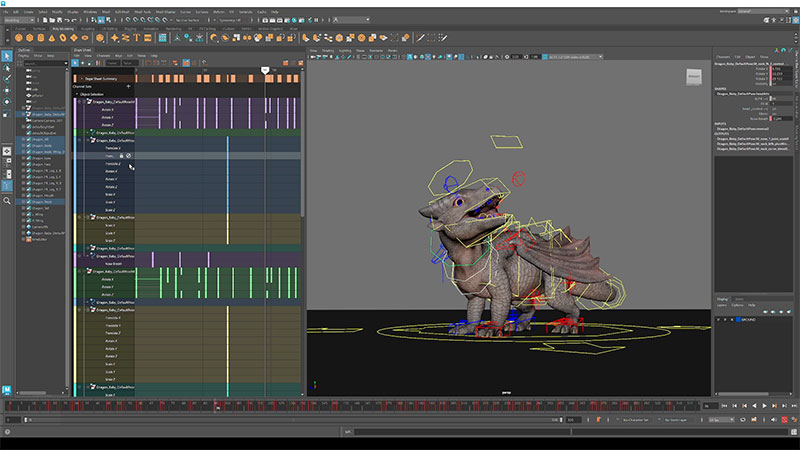
Maya’s Dope Sheet is reworked to complement the earlier Graph Editor redesign, serving as an efficient way to manage large scale animation changes. It includes the ability to create and switch between sets of commonly used animation controls for characters, and helps artists understand, manipulate and adjust animation timing. New visual indicators are used for keyframe properties, and users can customise their own colour palette to visually distinguish different sets of keys.
Motion Trail Editor now gives access to everything in Maya related to motion trails in a single spot called the Motion Trail Editor, accessed through the Visualize menu or with the new Motion Trail Editor icon on the Animation shelf. Earlier on, users had to access the Motion Trail settings via separate windows – Outliner, Channel Box, Attribute Editor and so on.
Multiple Motion Trails are now possible on an object using the Custom setting, as well as different draw styles and modes, and a Space switcher allows motion trails to be represented in world or camera space.
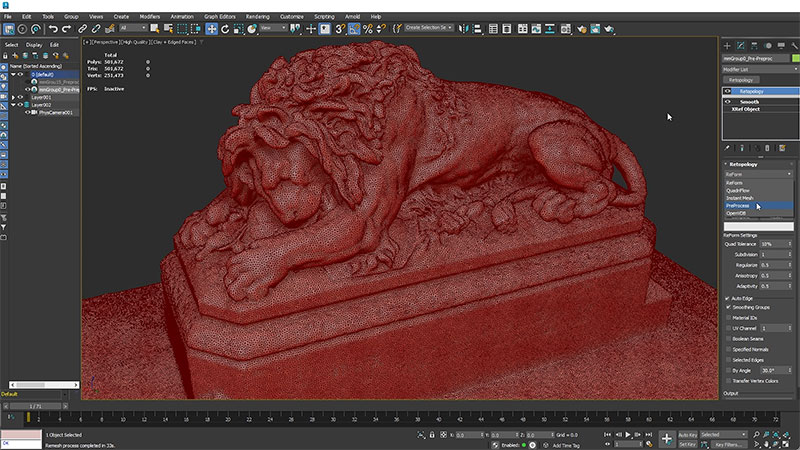
Updated Retopology tools in 3ds Max help modellers optimise their asset geometry more rapidly. Retopology's base algorithm, Autodesk ReForm, has been updated to version 1.5 for better performance and stability. Users can apply preprocessing and OpenVDB remeshing as stand-alone processes. This means Preprocess will only perform the Preprocess step, giving a triangulated output result. OpenVDB remeshing is now accessible from the algorithm menu options. When this option is chosen, selected data can be remeshed using OpenVDBs Volume-to-Mesh conversion.
Global Search in 3ds Max displays a complete list of tools, functions, commands and settings when you press ‘x’ in the viewport. Now, it displays an expanded list of commands as the user types, to save time looking through menus. Search results will display the last five commands used to help repeat actions, only contain items relevant to the current context, and include a new column showing an item's category.
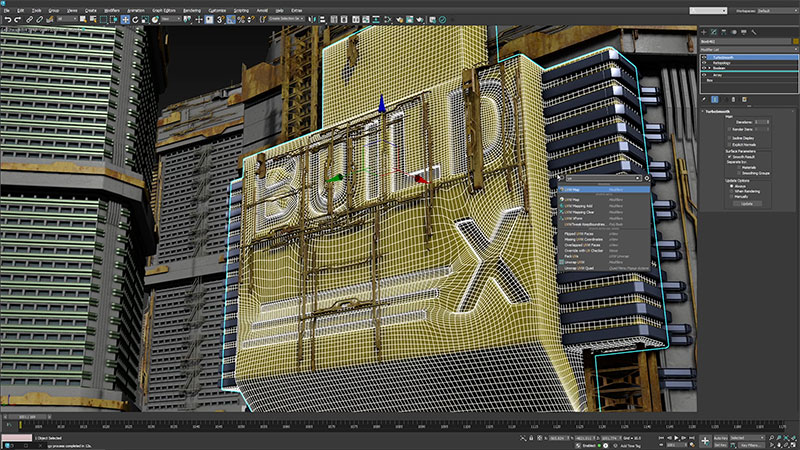
Actions can be launched directly from the Search menu by double-clicking on the search results as they appear. Users can also create a dockable search window and keep it accessible at all times.
Arnold’s GPU Renderer
A large part of Arnold’s GPU renderer was rewritten using NVIDIA OptiX 8, which has allowed improvements such as faster startup times and better scaling on multiple GPUs. The faster cold cache pre-population time shortens the time to first pixel of the first few renders after an Arnold upgrade and makes this overhead low enough to go without a cache pre-population step.
Global light sampling is now supported in volumes. The render time speedup when using global light sampling in volumes depends on the number of lights, but even scenes with only a few lights are faster to render. The distance shader now handles secondary paths correctly, such as reflections.
Automating Procedural Effects

New procedural tools in Bifrost for Maya, a programming environment for procedural FX, help automate repetitive tasks. The Bifrost Ocean Simulation System (BOSS) is now integrated into the Bifrost graph. Working with Bifrost involves building reusable graphs for procedural effects, where data from the host scene flows along connections between ports on nodes.
With BOSS, that system is used to simulate ocean effects, creating realistic ocean surfaces with waves, ripples and foam wakes, starting with a flat mesh, and then layering and mixing solvers and influences on top. The new integration will support BOSS 2D foam simulations and geometry displacement for waves, within the Bifrost graph. Other new in-graph liquid meshing tools include a new compound designed for meshing liquid point caches from Bifrost Fluids simulations in Maya.

Autodesk Flow
The Autodesk application formerly called ShotGrid has now been renamed to Flow Production Tracking, and Moxion will now be called Flow Capture. Combining them, Autodesk Flow is now a cloud based set of tools intended to connect people, workflows and data across the production lifecycle, from concept to final delivery. In particular, it aims to end the traditional separation between on-set and post-production.
Based on Autodesk’s cloud data model and built with open APIs, Flow structures all data created and consumed along the production pipeline. Users can capture, re-use and track data, using Flow as the single source of truth for all assets, versions and feedback in a production.
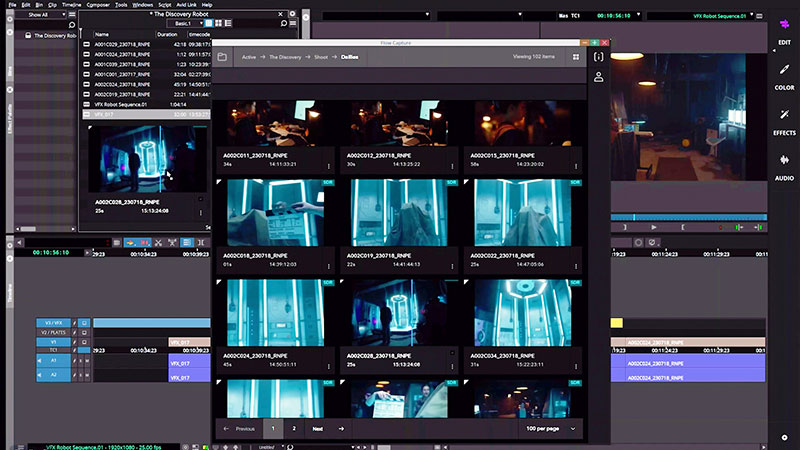
For the moment, ShotGrid’s and Moxion’s capabilities will be relatively unchanged, with a few new features supporting workflows and efficient team collaboration. Flow Capture will have a new UI and an integration with Avid Media Composer in the near future that makes it easier for editors and post-production teams to start working on footage as soon as on-set production wraps.
Flow Production Tracking will soon include AI-powered scheduling capabilities, which were announced at Autodesk University and are expected to help studios save time and keep to budget. Generative Scheduling on Flow automates the work needed to predict, plan and adjust resources, leaving room for last-minute changes. When changes arise, the software quickly calculates the impact across production schedules and budgets, as well as the studio’s full portfolio. Autodesk’s recent acquisition of PIX production management software will also accelerate this effort. www.autodesk.com