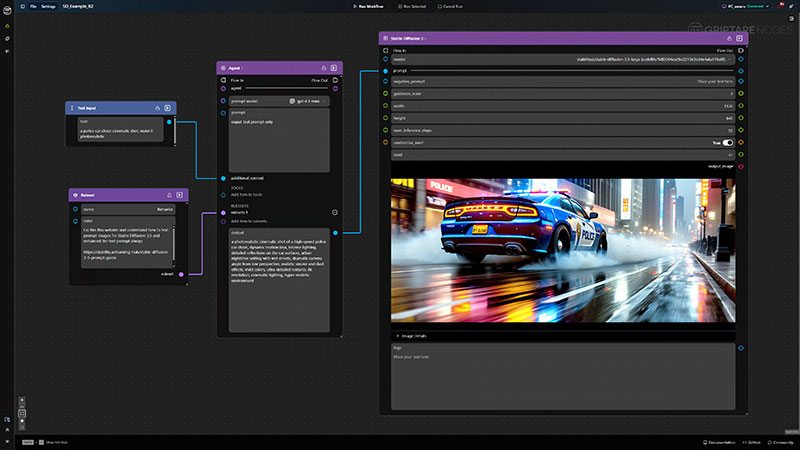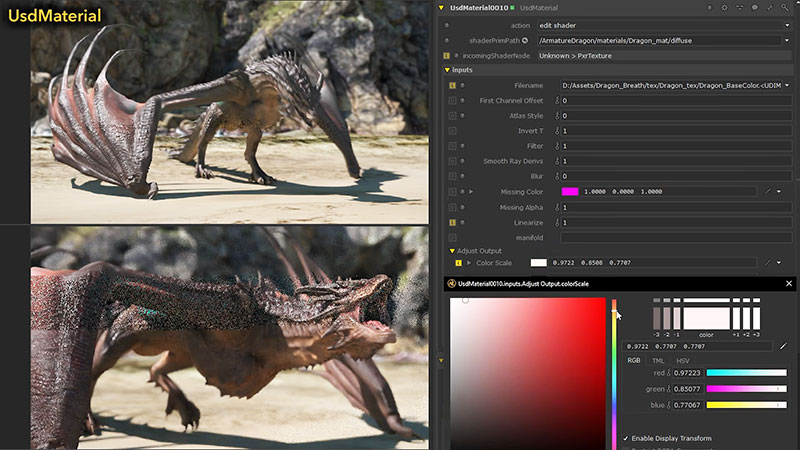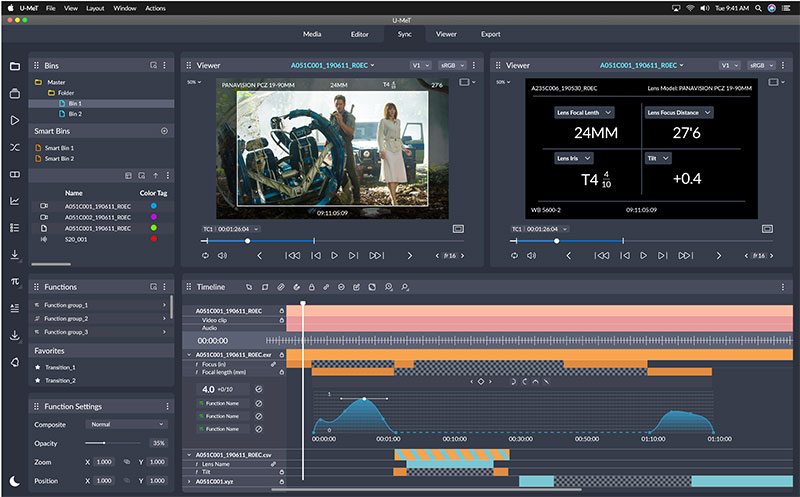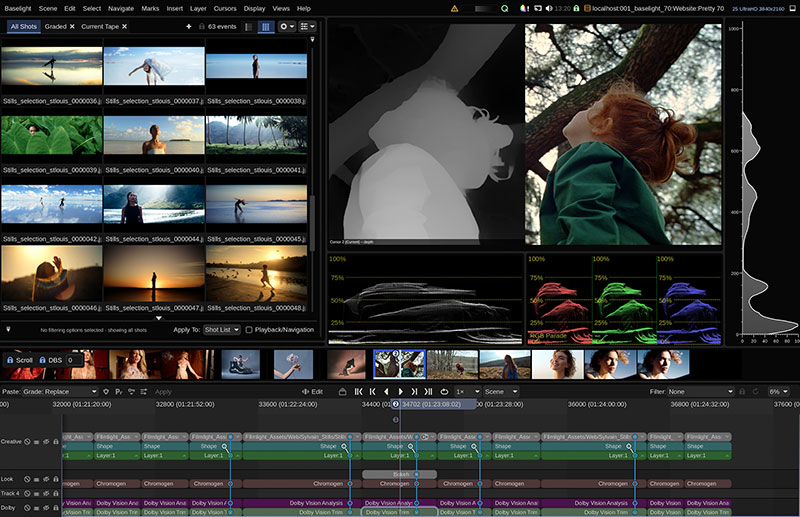DaVinci Resolve 20 has over 100 new features and AI-supported tools for filmmakers, editors and colourists working in video editing and post-production.
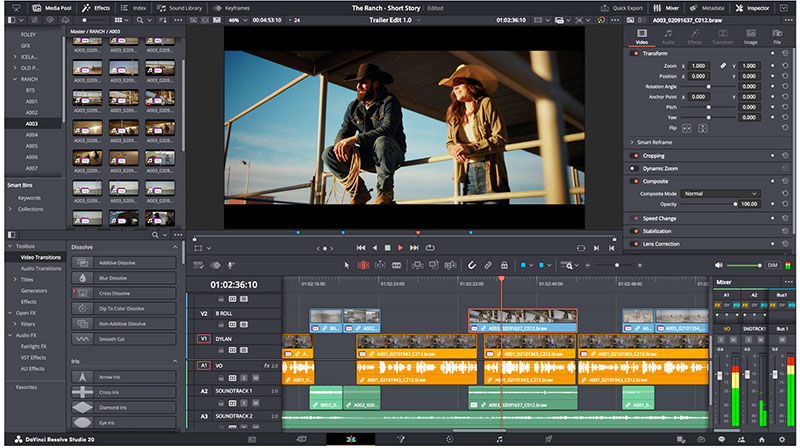
DaVinci Resolve 20 has over 100 new features and AI-supported tools for filmmakers, editors and colourists working in video editing and post-production.
AI Tools for Editors
DaVinci Resolve’s suite of AI tools has been extended, aiming to simplify workflows and speed up production. Among the main tools is AI IntelliScript, which automatically generates timelines from text scripts, saving time on tedious aspects of editing when working on dialogue-heavy scenes or complex narratives. AI IntelliScript will match the transcribed original audio in media clips to the script and construct a timeline of the best selected takes. Alternative takes are placed on additional tracks for the editor to review.
To better keep viewers’ attention, AI Animated Subtitles automatically animates the titles as they appear on screen, matching the pace of spoken dialogue. Editors can first use the transcription tool to generate a subtitle track on the timeline and then, to change the appearance and animation style, drag the animated Fusion title templates onto the track header.
For multi-camera shoots, the AI Multicam SmartSwitch automatically switches between angles based on the identity of the active speaker in a scene, using speaker detection. After creating the multi-cam clip, clicking SmartSwitch in the multi-cam viewer triggers analysis of the audio and lip movement. Angle selection starts from there.
AI Audio Assistant is useful when a timeline has audio elements that are not mixed or balanced, by automating the essential processes of professional audio mixing – including organizing tracks, evening out dialogue levels, and adjusting sound effects and music to the dialogue track. With less effort, users can arrive at a mastered final mix.

Edit
There are actually numerous other AI tools in Resolve’s collection that are either new or updated. The AI Magic Mask is improved for speed and more accurate tracking for selecting people, objects or regions within a scene. AI Depth Map is used to isolate foreground characters, apply background blur and refine mattes for more precise grading. For audio engineers, AI IntelliCut automates repetitive, tedious audio tasks like removing silence, splitting dialogue into separate tracks per speaker, and generating ADR lists.
For remote workflows, editors can choose whether or not to display power windows and other overlays on the reference monitor. Reserving this option helps when the grading system is in a separate location from the colourist – or their client – and their local monitor. It is also now possible to stream H.265 4:2:2.
Voiceover and Voice Recording
Resolve now has specialised tools for voiceover work and voice recording. The voiceover palette on the Cut page records a voice over track during timeline playback, with cue, record and stop controls, plus access to voice isolation and dialogue levelling tools. A dedicated track is added automatically and users can load and work with a prompter script and a countdown.
On the Edit page, the Voiceover tool supports direct recording into the timeline and has controls to set the file name, audio input and destination track. Track selection can be automated, with customization options such as countdown and input monitoring.
For more automation, the AI Voice Convert tool applies a pre-generated voice model to an existing voice recording, and preserves its inflections, pitch variation and emotion. This is a way to improve your own voice when recording in noisy environments, or to create a more accurate ADR using the original actor’s voice.
Keyframe Manipulation and Compositing
Resolve version 20 also upgrades the editing and compositing features. For instance, a dedicated keyframe editor has been added to the cut and edit pages for finer parameter animation and control over adjustments. New keyframe curves and parameter modes are available to help edit keyframes and customize animation shape with ease controls, with a keyframe tray below the timeline to review and navigate your keyframes.
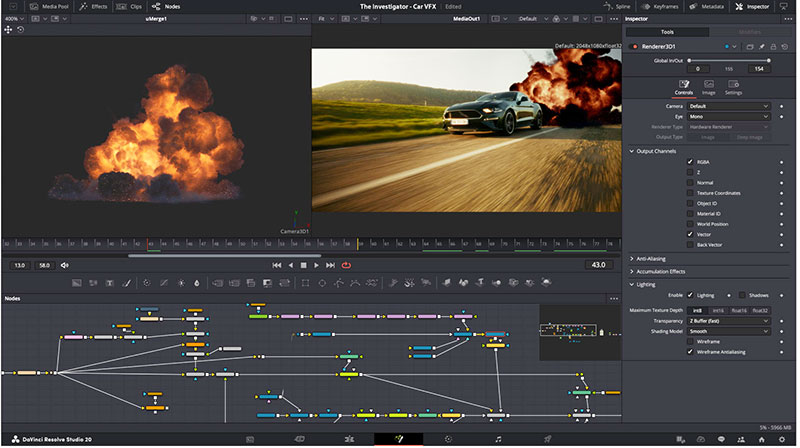
Fusion
Fusion now supports multi-layer images, reading multi-layer EXRs or Photoshop files for better layer interaction. Users can preview the layers in the viewer, and access and manipulate any layer in any node. Independent renders of source files are unnecessary.
Regarding immersive content, Fusion now supports a 180-degree angle of view with updates to PanoMap, spherical stabilizer, LatLong patcher, 3D VR camera and the 3D viewers to allow production of immersive content. Users can also render 3D scenes to VR180 using a spherical camera and Renderer3D to simplify creation and editing of VR and 3D scenes.
Fusion’s Dome Light 3D tool simulates natural, ambient lighting in 3D environments. It now integrates HDRI images for better reflections and global illumination. It allows the integration of 360 HDRI images for accurate reflections and global illumination for 3D models, resulting in a more convincing response to light conditions.
Cloud Collaboration and Media Management
The improvements to Resolve’s cloud-based features are significant. Cloud folders now allow users to share large quantities of clips, images and graphics with collaborators. Shared content appears as virtual clips and folders until it has been used, to keep the workflow organized. It is then synced locally.
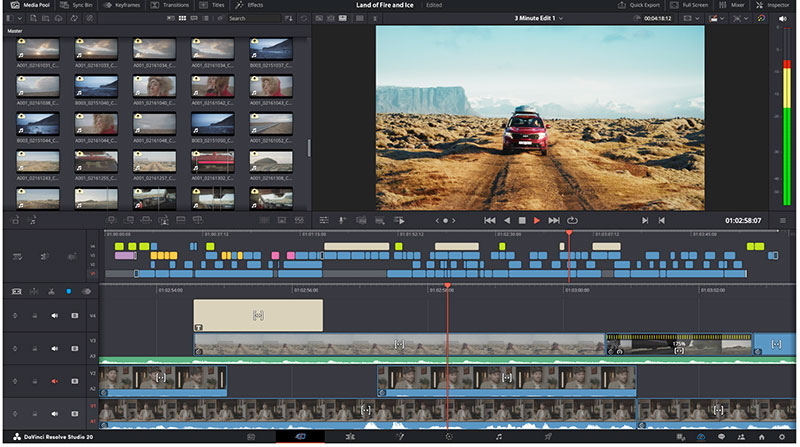
Colour
Guest access for presentations now means clients without a Blackmagic Cloud account can review and leave notes on a project. Users only need to generate and share a URL link of the Presentation to be reviewed and shared.
The new media pool thumbnail view also makes it easier to manage large amounts of footage, and the hover preview feature lets users scrub through content for quick visual checks. These updates keep your media organized and accessible, so you can focus more on creative work and less on logistics.
Cloud storage has an icon view that displays thumbnails of all clips, allowing visual identification and management of media. By hovering over thumbnails a user can scrub through the content as a quick way to preview media, and use the inspector panel to display camera and clip metadata and production notes.
When remotely monitoring from Blackmagic Cloud, SRT streaming is available for high-quality, low latency video supporting live collaboration and feedback. SRT minimizes lag and jitter resulting in smooth playback. End-to-end transmission encryption contributes to protecting streams from unauthorized access.
Audio Control in Fairlight
DaVinci Resolve 20's audio capabilities in Fairlight allow more flexibility and creative control over the automation of individual track settings. Users can select automation modes per-channel when mixing projects. This means that in a single pass, individual tracks can be adjusted, placing some channel automation settings in Snap, some in Latch and others in Trim.
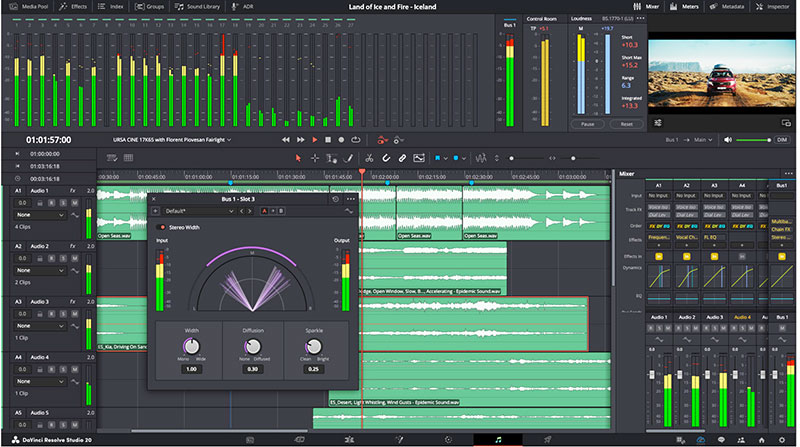
Fairlight
The new AI Dialogue Matcher automatically adjusts the tone, level and room environment of dialogue, ensuring consistency across scenes and clips – even when audio was recorded in different conditions, on different devices or on shoots spanning several days.
For music editors, AI Music Extender adjusts the length of music tracks to fit the video's pacing automatically for smooth integration with the visuals. It first analyses the audio clip and extends or shortens it, giving users four versions to chose from, visual edit indicators, and the ability to decompose sections.
3D and Immersive Video Support
Beyond content creation, DaVinci Resolve 20 introduces support for Apple Immersive Video on the Apple Vision Pro, which means that filmmakers are able to edit, colour grade and mix spatial audio (see above) for immersive experiences.
Specifically, the new Blackmagic URSA Cine Immersive camera, filmmakers can capture content tailored for immersive viewing, opening the potential for new types of storytelling. Tools and parameters are being developed for Resolve to support Apple Immersive workflows, allowing import of clips shot on the Cine Immersive camera to edit, grade, mix and professionally deliver media for Apple Vision Pro.
DaVinci Resolve 20 is now available as a public beta and can be downloaded from the Blackmagic Design website. The full version is anticipated to be an essential upgrade for any editors or filmmakers. www.blackmagicdesign.com