KeyShot 11 now has a smoother material management workflow, the ability to record and apply physics behaviours as keyframe animations, plus new ways to automate workflows.

Keyshot 11 visualisation software for project development pipelines is now updated to better address material design, information management, motion, automation and presentation. The updates include new ways to explore details and present ideas, and bring balance to the art of creating 3D visuals.
KeyShot 11 now has 3D Paint to apply colour and textures, and new CMF (Colour, Materials, Finish) capabilities to manage and organise material information. Physics Simulation is available to create and capture physical phenomena through KeyShot Animation, and Workflow Automation adds new headless scripting capabilities. Also, users can upload and share KeyShot scenes online with the new KeyShot Web Viewer.
Users can enable the 3D Paint texture painting tool to further customize a model’s surface finishes by directly painting or stamping textures onto the surface. These customisations can include bump textures, colours, roughness, specularity, refractivity and opacity. The mouse becomes a brush with a large number of modes and settings like colour, shape and jitter.

KeyShot 11 3D Paint allows users to use adjustable and custom brushes to apply and layer material appearance and textures.
3D Paint is useful for creating distinctive surface weathering, and can be used to accurately add wear marks to surfaces within a scene. It also allows layering effects to create realistic surface patinas with lots of detail.
Colour, Materials, Finish (CMF) is a term covering the non-functional identity of a model or product and its relationship with a given environment. KeyShot is often used during the CMF process because it allows users to readily change and decide on CMF options during the design review phase.
To make this workflow smoother and quicker, KeyShot 11 adds a set of features for both Material Information Management and CMF Output that replaces the manual process of aligning rendered output to its corresponding materials. Instead, KeyShot users can use an expansive Material Library that supports metadata about each material, a custom schema builder, and output of ready-made ‘tech packs’ for design review. This way, you can define and record all material variations.

KeyShot 11 combines material information management with CMF output to capture all material variations.
Physics Simulation is a new Tool in KeyShot 11 for users to set up the physics behaviour of an object, and record and then apply it as keyframe animations. This tool makes fully simulated animations available in KeyShot and helps scatter objects more accurately.
Simulations may be applied to individual or multiple Model Sets, objects or groups of objects and simulated either as parts or as an entire group. Users have control over gravity, friction and bounciness and the ability to adjust the time, quality and keyframes per second.
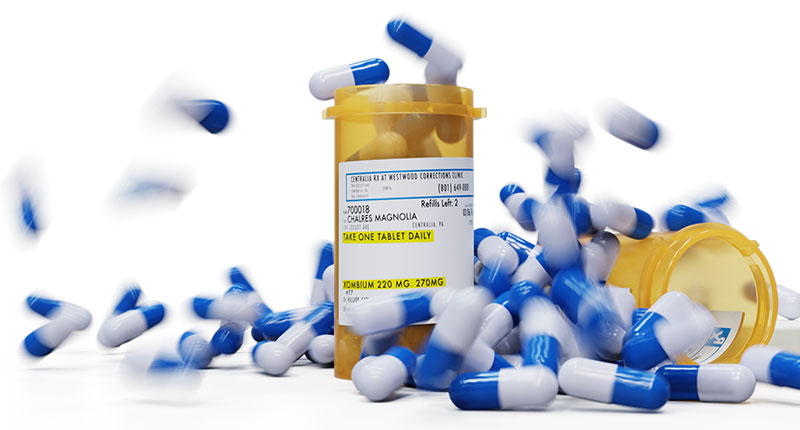
Physics Simulation allows quick application and recording of physics using KeyShot Animation.
KeyShot Web Viewer is part of the KeyShotWeb module. Users can then share interactive KeyShot scenes by uploading them to KeyShot Cloud and delivering them to users across web browsers on desktop and mobile devices with a single link. Users who subscribe to KeyShot Cloud receive 10GB of storage.
KeyShot Web Viewer is optimised to display the most realistic visuals and smoothest interaction possible at any given time for viewing 3D in the web browser and on mobile devices. Viewing of any material or environment variations in the scene or any KeyShot Studios – which combine and save scene, model and material variations in one file for quick presentations – is available through flyout menus in the Web Viewer.
Other features are quality adjustment, texture baking including a texture option viewable on mobile devices, and password protection.

The KeyShot Web Viewer uploads and shares KeyShot scenes, with all material and environment variations included.
Workflow Automation is a new feature for automating various KeyShot workflows, either with a user interface via the KeyShot Scripting Console, or without a UI through Headless Scripting Mode. Applications include automating render output and speeding up the generation of product variations.
KeyShot 11 expands the set of functions that can be called in headless mode, and adds support for KeyShot Material Graph control with headless scripting as well. With the update to Python 3.9.5, a total of 257 total features have been added.
*KeyShot 11 Workflow Automation brings Headless Rendering to automate an array of functions including the Material Graph and Render Output.
Other new features in KeyShot 11 include the ability to control and adjust the brightness of environment lighting directly using KeyShot’s animation tools. Users also have deformable animation support – as well as Alembic, it’s possible to import .mc/.mcx cache files and FBX files with rigged animations.
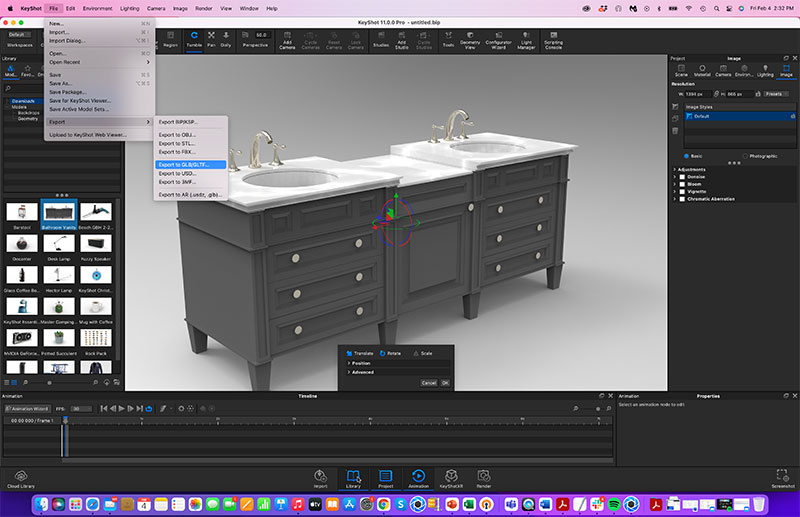
KeyShot glTF and USDz export is optimised with support for instancing.
New skin materials increase the range of skin tones in the KeyShot Material Library. These tones can be applied to 3D models using drag-and-drop. The cutaway material tool is now supported in GPU mode with all of the usual cutaway options. KeyShot glTF (Khronos format for 3D scenes and models) and USDz export is also optimised with support for instancing, which reduces file sizes greatly.
The whole list of features and improvements in KeyShot 11, along with information on how each one works, is available in the KeyShot 11 What’s New Guide.
KeyShot Subscription Options
With the release of KeyShot 11, Luxion is adopting subscription pricing for all new licenses, which reduces the upfront cost to a pay-as-you-go model. Subscription terms are normally for one year, during which time users receive all major KeyShot releases and patches, phone and email support and access to subscription-only features such as KeyShot Web. Users can activate and deactivate machines running KeyShot themselves with self-service licensing. www.keyshot.com




