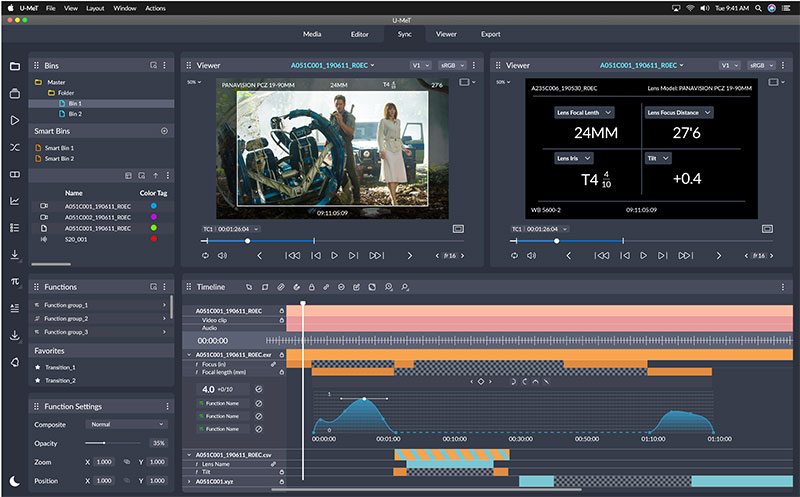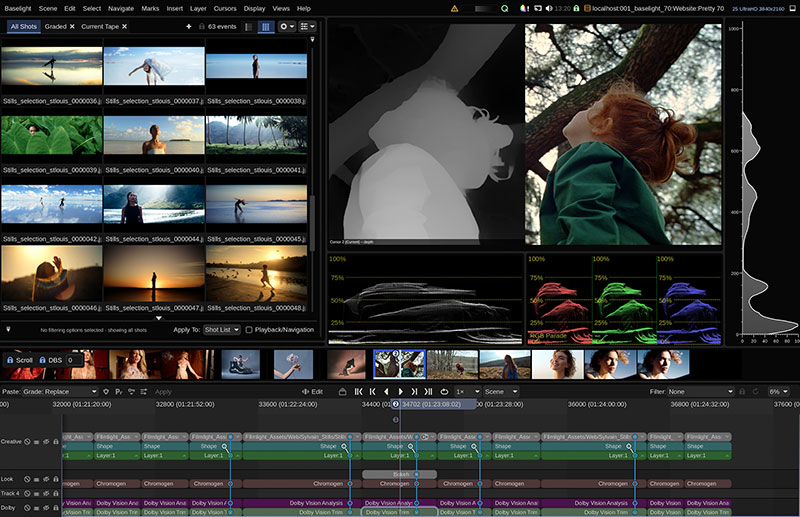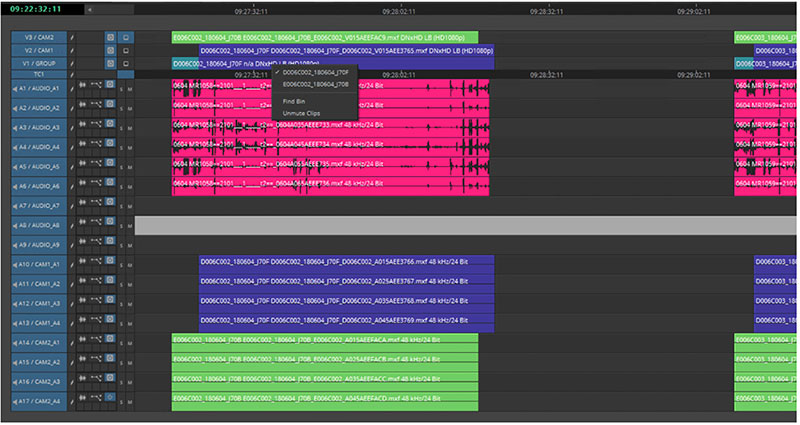Maxon One 2025 accelerates and simplifies workflows by easing technical barriers, opening new creative options for VFX, motion graphics and 3D modelling artists. It addresses new trends in sculpting, rendering, editing and animation.
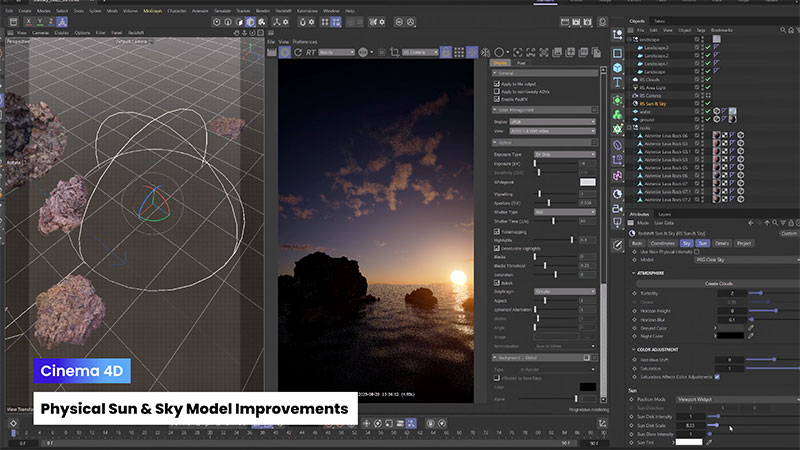
The Maxon One 2025 update that Maxon released at IBC in September accelerates and simplifies workflows by easing technical barriers, opening new creative options for VFX, motion graphics and 3D modelling artists. It addresses new trends in sculpting, rendering, editing and animation.
Cinema 4D now has GPU-accelerated art-directable simulations, and Maxon Studio supports video and broadcast design with Red Giant effects and customisable templates, enhanced with embedded assets and reusable Capsules. Redshift’s architectural rendering adds procedural clouds, refined realism and faster interactive displacement. ZBrush moves professional-grade sculpting to iPad users with 3D printing support and pipeline integration.
Maxon One originated as a way to unify the Cinema 4D, ZBrush, Redshift, Red Giant and Maxon Studio applications into an integrated platform designed to work harmoniously from one stage of creation to the next. Because it also includes compatibility across common tools such as Adobe Creative Cloud and Blackmagic Design, creators can build, animate, render and finish their projects without workarounds.
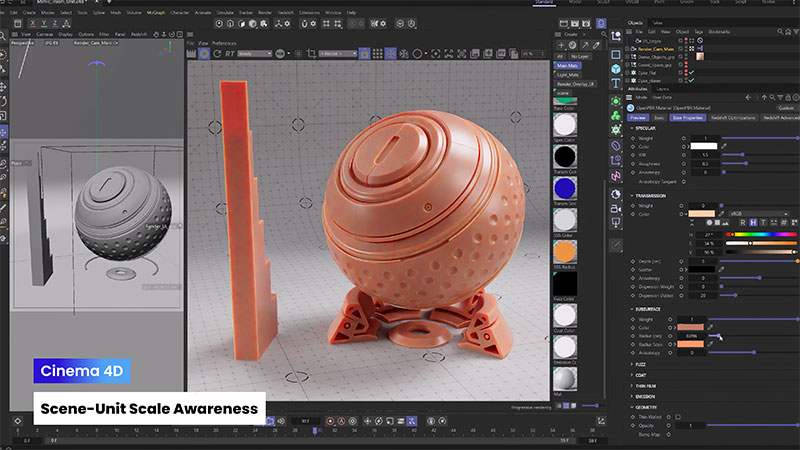
Cinema 4D – Simulations and Unreal Engine Support
For animators and motion graphics designers, Cinema 4D now enables unified simulations that are quick and straightforward to create and art-direct. The procedural functionality of Cinema 4D integrates directly with rigid-body, soft-body, cloth, pyro, particles and now liquid simulation processes.
The new AI search, which operates entirely on the user’s local machine, makes finding Capsules, assets, textures and presets almost instantaneous, generating more precise results.
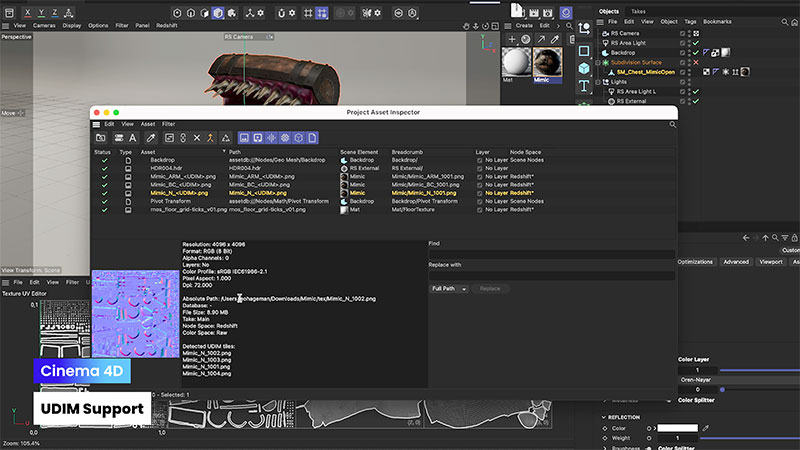
Cineware is Maxon’s bridging software, used to create direct integrations between Cinema 4D and 3rd party applications like After Effects, Illustrator, Vectorworks and Unreal Engine. The most recent version of Cineware for Unreal Engine improves asset, lighting and material workflows including UDIM support for game developers and virtual production teams, reducing rework and accelerating iteration.
Cineware for Unreal also adds support for Cinema 4D modifiers, texture tag controls and automatic material instance creation to maintain the accuracy and flexibility of scenes through the pipeline from import to final output. Furthermore, it is possible to import Cinema 4D content, including rigged character animations, directly into Unreal Engine game projects. Overall, teams will gain more time to focus on the project itself.
Post and VFX
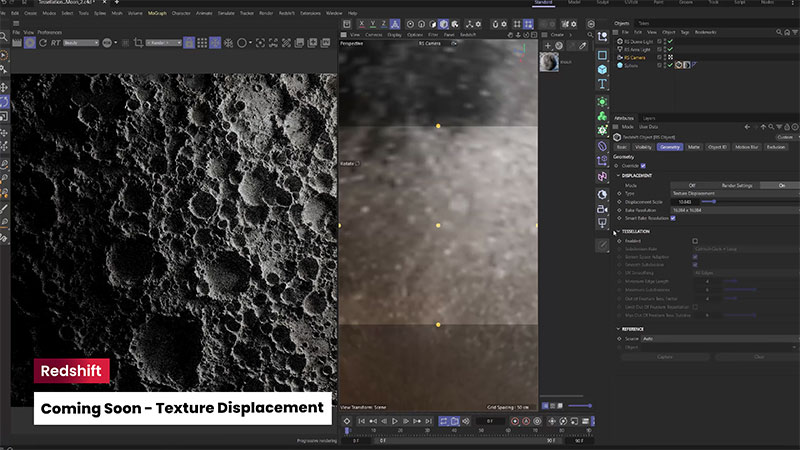
Redshift introduces new tools for photorealistic and stylized environments that give VFX artists greater realism and speed. Requiring minimal subdivision, Texture Displacement generates faster, interactive previews. Displacement mapping is a texture-based technique used to manipulate geometry and add more surface detail. It can be controlled by height field maps.
Unlike a regular bump map shader, displacement mapping actually affects shadows and changes the objects silhouette, since the geometry is moved. The output is a displacement vector that results in a perturbed surface position and normal.
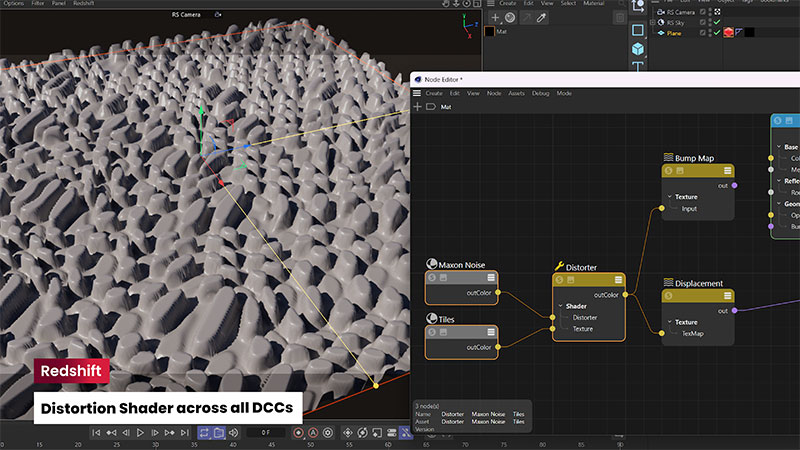
A new Procedural Clouds and Sun & Sky system [see image at the top of this article] makes it much simpler to give atmospheric depth to scenes. By adding 2D cloud layers to Sun & Sky through the Redshift menu, users immediately bring realistic 2D clouds into scenes on the sky dome. These clouds can then be converted to 3D volume procedural clouds that a camera can fly through. Artists can render more accurate, denser scenes in less time to use in film, advertising or immersive projects.
The 2025 update makes the Sun & Sky system in Redshift easier to select and interact with. Shiny surfaces will now accurately represent the sun disk, as well as the new Clouds, in reflections. Up to four Sun & Sky systems with their own suns can be used and mixed together for fantasy environments.
Scene Unit updates now ensure that materials match the scale of the real-world surfaces they represent, with parameters like Transmission Depth and Subsurface Scattering clearly linked to centimeters.
ZBrush Desktop and iPad
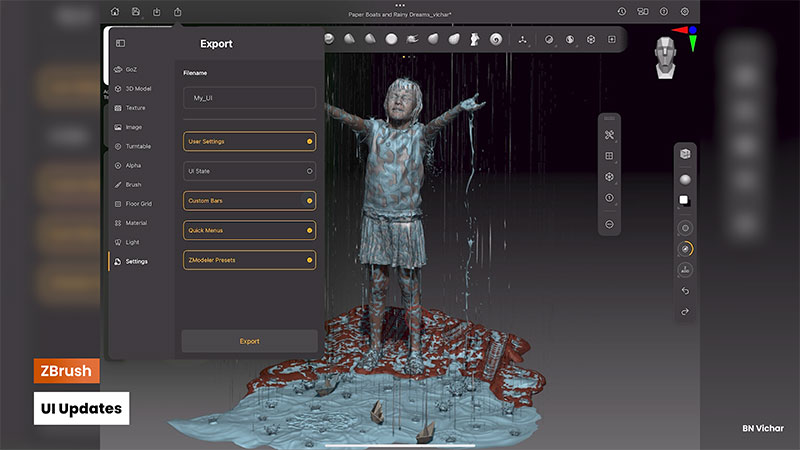
Both the desktop and iPad versions of ZBrush have been updated. Python scripting, available on desktop, allows automation and deeper pipeline integration, and 3D printing tools are now included for iPad users. Surface Noise has been upgraded with an improved UI, per-noise resets, alpha transforms and full undo/redo support so that artists have greater control over detail.
With new ZBrush for iPad UI enhancements, users can move the bottom bar, adjust the modifier wheel and save or share custom interfaces to personalise the screen. Artists can rapidly sculpt, customise and export designs for digital collectibles, props and prototypes. UV editing and hard-surface modelling updates are forthcoming and will extend the software’s versatility.
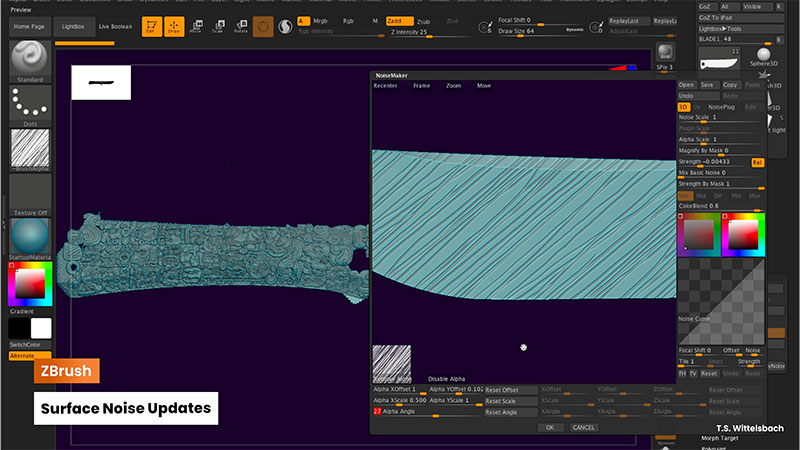
Maxon Studio, the Red Giant template engine for After Effects, now allows editors and colourists to save and reuse custom Capsules – which are Maxon’s intelligent assets, mo-cap packages, models, shaders, materials, presets and other ready to use elements. Saved Capsules make it possible to build elements once and use them anywhere. This update leads to further customisation, faster setup, simple scaling and consistent brand visuals, achievable while staying inside a single creative environment.
Custom Capsules can also be saved as linked assets, with videos and textures embedded inside them. Users can build libraries of portable motion graphics, effects, looks and modular setups with this technique. Similarly, Layer Capsules are a new kind of Capsule used to apply entire effects stacks to an existing layer. The same complex ‘effect recipe’ can be applied across a projects, while the complexity stays out of sight. www.maxon.net