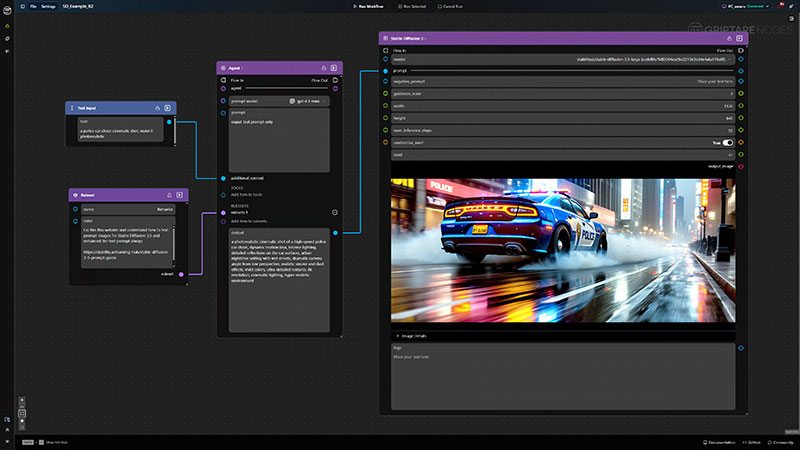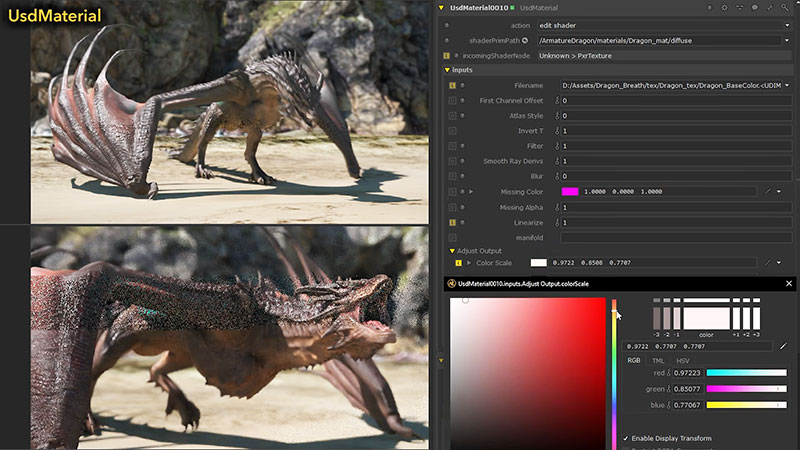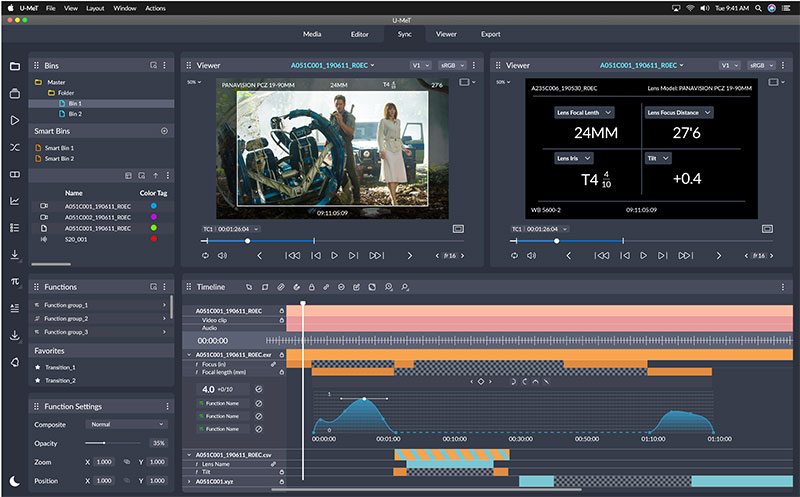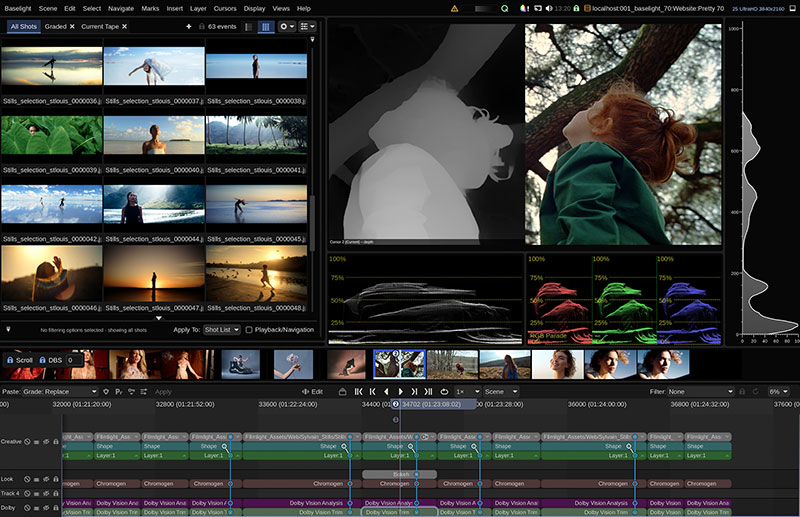VFX Supervisor Sam O’Hare led four VFX teams to deliver over 500 shots for ‘Dumb Money’, using Fusion to design super efficient scripts for precise colour-accurate reviews and versioning.

Dumb Money is a comedy film based on the book ‘The Antisocial Network’. It tells the true story of a motley assortment of stock market players who, through short selling, suddenly turn video game retailer GameStop into a company with extraordinarily desirable shares. The person instigating these events is American financial analyst and investor Keith Gill, who sinks his life savings into the company’s stock and posts about it, attracting a massive response. When his posts and stock tips take off, so does his life and the lives of those following him.
Sam O’Hare, a VFX Supervisor based in New York City, led the VFX teams that delivered more than 500 shots for the movie. “For ‘Dumb Money’ I had four vendors to work with, but due to logistics and budget constraints, it made sense for me to handle some of the shots myself,” said Sam.
Screens on Screen
Because online trading and news playing a large role in the film’s plot, Sam took responsibility for a long list of screen closeups and treatments, working in Blackmagic Design Fusion Studio. “Screens play a big part in the film, and we had a variety of shots that were extreme closeups on graphics displayed on LED screens,” he said.

“In Fusion, I built a look for the closeup shots of the screens using reference photography of screen LEDs as a base. Then, to downres and pixelate the supplied graphics and footage, I concatenated a series of transforms – using various blend modes and colour corrections as I combined them – and finished off with vignettes, defocus and grain.”
“Since I was executing a lot of shots and needed to keep my naming conventions straight, I wrote various Python scripts for Fusion to give me a basic pipeline. With these, I could make sure my OpenColorIO pipeline was accurate, my files and outputs were always named correctly, and my frame range was always set. I could also use them to build slates and burn ins that automatically updated per shot.”
Shot Management
He used Fusion Studio scripts again when he was working in DaVinci Resolve Studio to help manage the various VFX shots across the film’s four vendors. “In this case, Python scripting helped speed up my use of Resolve as I reviewed shots, because I needed to synchronise the colour between the LogC4 plates, Linear EXRs and Rec.709 editorial references. Using an exported list of shots, my script would make a Resolve sequence with all of those elements added, colour coded and the QuickTimes trimmed to length,” he said.

“A second script used DaVinci Resolve’s Fusion page and Resolve’s native nodes to automatically apply the correct gamut and OpenColorIO colour transform for each EXR sequence. With that set up, I could check shot length, transform and colour, and look at cleanup and keying work against the plate, in one step – as well as play everything back in real time at 4K,” he said.
Sam also wanted to check the differences between versions, and wrote a third script that would automatically search for other versions of EXR sequences or QuickTimes in the folder and, with a keystroke from Sam, move to the next or previous one. By lining up these tasks in a script, he eliminated a lot of busy work and just focussed on the imagery. He commented, “Setting up a hundred shots for review was as simple as doing one. Last of all, I used Resolve to output sequences for the director to approve.”
The Invisible Ideal
Most of Sam’s work on the film is invisible, which is the result he is looking for. “It’s all intended to be invisible VFX, a part of the scene, so when the audience doesn’t realise it’s there, that’s the biggest compliment. In all, we had more than 500 VFX shots in the movie, including bluescreen car sequences, a whole load of device screens and environment work replacing dozens of trees with CG to turn autumn into winter. To fill out scenes with actors who couldn’t be present at the shoot, we shot them separately and composited them into shots in post,” he said.

“Resolve and Fusion are most useful to me for their ease of use and speed. I’m also confident in their colour management, which is vital for a VFX pipeline,” Sam said. “Using Fusion and Resolve made it feasible to execute all the work that needed to happen within the schedule and budget, simple as that. By relying on those tools, I was able to respond in a timely manner to vendors, execute shots, keep producers and the director up to speed, without working crazy hours.” www.blackmagicdesign.com