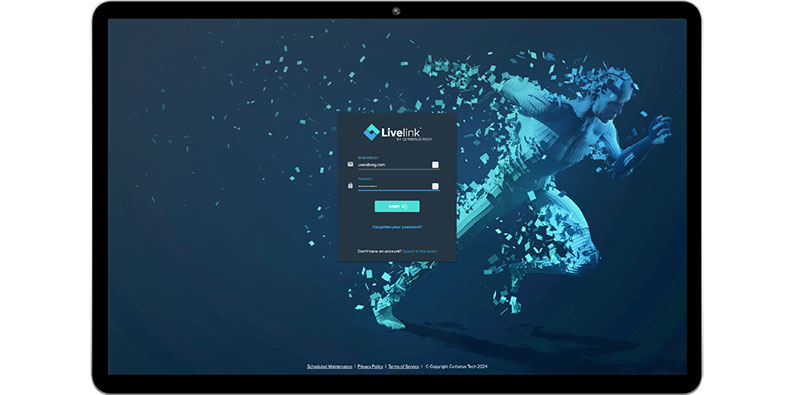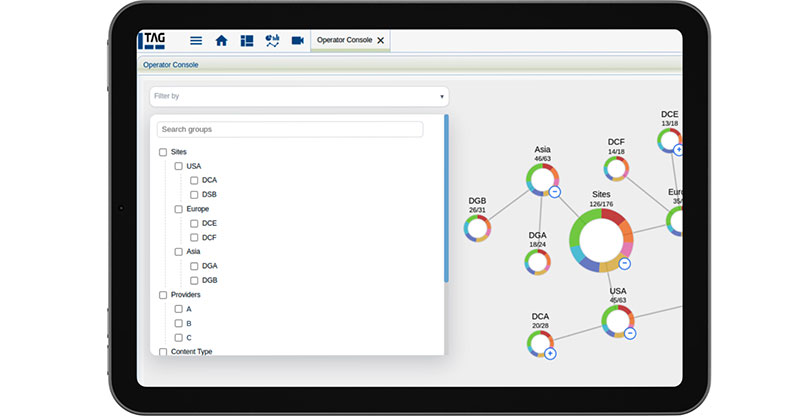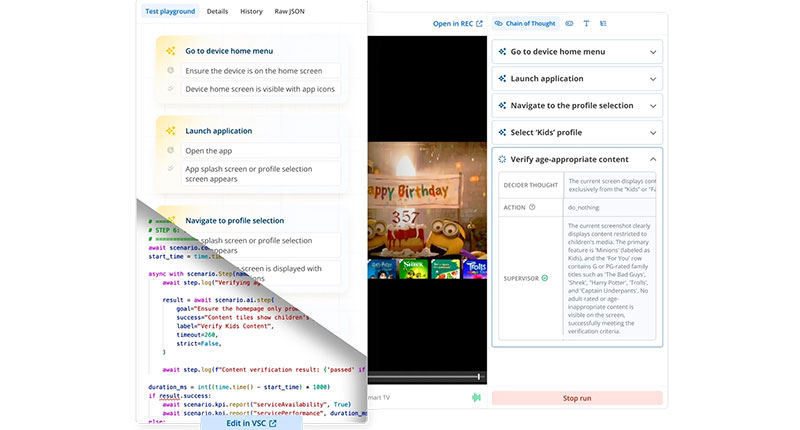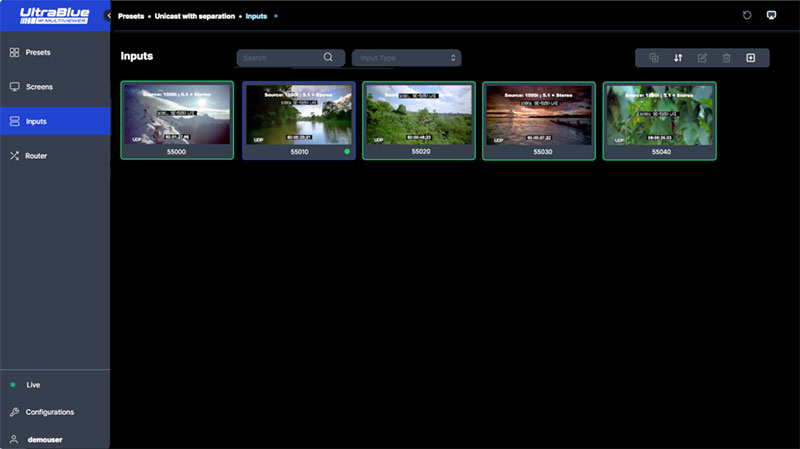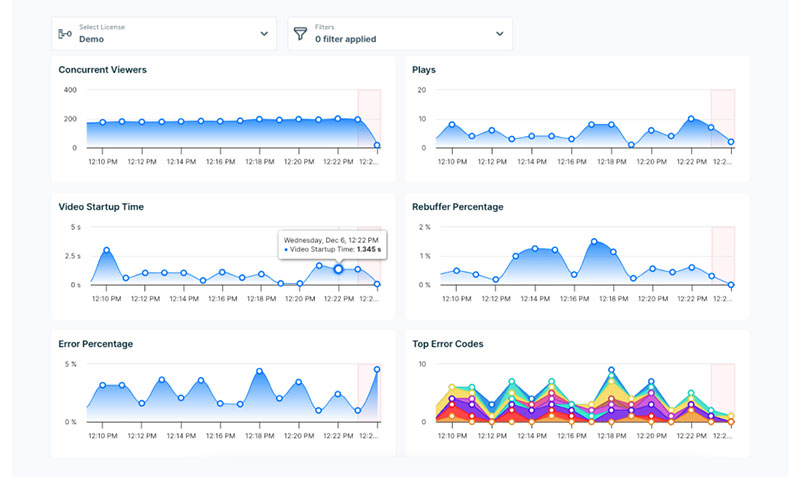Cinegy Multiviewer’s new version focusses on efficient resource allocation, performance and control over GPU resources, maximising GPU acceleration for scalable, flexible monitoring.

Cinegy Multiviewer is used by broadcasters around the world, by the professional audio/visual community and, in recent years, increasingly by enterprise and government customers. A single Cinegy Multiviewer instance can monitor and analyse professional audio/visual material, and display hundreds of incoming feeds on one or more screens.
Optionally it can also stream the output in a range of IP streaming formats. Supported input formats go from traditional SDI and DVB/ATSC transport streams to IP formats such as NDI, SRT and SMPTE 2110 that have now become common.
GPU Acceleration
Cinegy’s ongoing efforts to optimise the performance of Multiviewer by focusing on features such as GPU acceleration helps reduce server CPU load and increases scalability. This effort continuously increases efficiency and maximises hardware performance while saving energy and protecting investment, making the whole system more sustainable.
Cinegy Multiviewer has been capable of effective GPU acceleration using NVIDIA GPUs for many years. Now, AMD GPU acceleration is supported in version 24.2, as is using NVIDIA and AMD GPUs together in one system. Especially in light of the constrained availability of certain graphics cards, due largely to the rapid expansion of AI, this new compatibility gives customers further options.
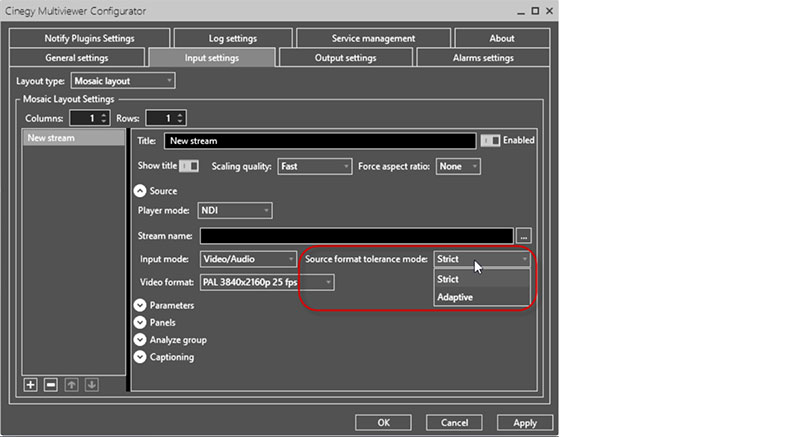
Source format tolerance mode
Flexible Monitoring
Cinegy Multiviewer is commonly used for professional NDI monitoring. But NDI sources are not always broadcast standard signals. To address the challenges that non-standard NDI feeds pose, and maintain efficiency and ease of use, a new Multiviewer NDI source tolerance mode now makes it easier to integrate these types of sources as well.
The Remote Control API in version 24.2 has been upgraded with a special focus on manipulating the Multiviewer layout, so that users can navigate their monitoring workflows more precisely. One of the application’s main features is that it allows both local and remote viewing of streams from satellites, camera feeds, playout devices and other sources.
Another related change is WebSocket Preview, a feature used to preview streams – or entire Multiviewer screens – with very low-latency directly within a web browser on any internet connection, without needing extra plug-ins and software. A WebSocket is a kind of communications protocol supporting a simultaneous, two-way communication channel.
Efficient Resource Allocation and Performance
Cinegy Multiviewer 24.2 supports SMPTE 2110 devices as input sources, for example, using cards from partner vendors such as Deltacast, AJA and now also Blackmagic’s Decklink IP.

Layout designer
More efficient resource allocation, improved performance and greater control over GPU resources, maximizing GPU acceleration – all are advantages of version 24.2. Automatic and accurate GPU identification and selection via drop-down menus helps simplify assigning resources and managing hardware set-up. In a similar way, GPU resources can be assigned output stream encoding for remote stream delivery.
According to Cinegy, its Multiviewer is the most scalable, flexible monitoring system available. Jan Weigner, managing director of Cinegy, said, “We have combined the experience of our team with customer feedback to fine tune and optimise every aspect of these Cinegy Multiviewer 24.2 features. Our multiviewer is long established, not only within the broadcast and content creation industries, and we inrend to keep delivering software that allows people to maximize the power of their hardware and scale their workflows nearly without limits.” open.cinegy.com