Adobe released new software updates across Creative Cloud applications, adding AI-powered and collaboration tools to Photoshop; speed and ease of use to After Effects and Premiere Pro.

New Camera-to-Cloud integrations have now been built into RED and FUJIFILM cameras.
Adobe has announced new releases and updates across its Creative Cloud apps and services at the 2022 Adobe MAX conference, held 18 to 20 October, virtually and in person at the Los Angeles Convention Centre. Updates in Photoshop focus on new AI-powered tools, multiple platforms and collaboration, and the new After Effects and Premiere Pro releases emphasise speed and ease of use.
Photoshop – AI Tools and Collaboration
Photoshop desktop has practical, accurate new AI-powered selection tools. When users hover over complex objects, the tools detect and make detailed selections with a single click, producing more complete, accurate selections of elements such as skies, foregrounds, subjects and hair, while preserving detailed edges.
A new one-click Delete and Fill tool removes and replaces objects in images using content-aware fill, with a single action in Photoshop on the web. Adobe is extending Photoshop to the web for sharing, reviewing and some editing of Photoshop cloud documents. Work can be opened and viewed, collaborators can send feedback and so on without downloading the app – instead, it runs on Adobe's servers, making a powerful computer unnecessary.

AI-powered selection
Other new features now in beta in Photoshop on the web include Photo Restoration Neural Filter, which helps users bring old or damaged photos back to life using machine learning to intelligently eliminate scratches and other minor imperfections on old photographs. Remove Background is a one-click background removal tool, and Masking and Brushing makes precise adjustments faster and easier from a web browser.
Photoshop on the iPad continues to evolve as well with access to Photoshop’s one-tap Content-Aware Fill and Remove Background features.
Artists can now copy-and-paste live, editable type from Illustrator to Photoshop. Pasting live type as layers preserves type attributes such as font, font style, size, alignment, orientation, tracking, kerning and colour in Photoshop. Other typographic options such as area type, type-on-a-path and touch type are also supported.
Share for Review
The ability to collaborate without disrupting workflows, from any location, has become an important aspect of working life today. The new versions of Photoshopand Illustrator introduces Share for Review, a tool that manages all feedback and incorporates it directly within the Photoshop and Illustrator applications.

Photo Restoration Neural Filter
For example, users can share a preferred version of their work through a web link. Collaborators can review the project and comment directly in their browser, with or without a Creative Cloud subscription. Share for Review syncs comments across devices, between users who are in an office, at home or in transit, dependent only on an internet connection.
Substance 3D Materials
Substance materials for Photoshop desktop allows users to apply parametric Substance materials as layers in their projects. Substance materials work in a similar way to 2D patterns but with a much greater range of customisation.
These smart materials allow users to explore ideas in new ways and iterate as they adjust and tweak parameters in their designs. Applied as smart filter layers, Substance materials mimic real-world materials and include many natural surface textures such as wood, marble, stone or organic surfaces. The parametric nature of Substance materials supports non-destructive editing of surface properties and lighting effects for each material layer, while staying within Photoshop.

A variety of Substance materials are available to start with, and users can import their own materials or access thousands of photorealistic textures available as part of the Substance 3D Collection.
Camera-to-Cloud Integration with RED and Fujifilm
Frame.io’s Camera-to-Cloud workflow has been used by thousands of productions around the world and makes it possible to transition from external drives to cloud-based camera workflows. New Camera-to-Cloud integrations have now been built into RED Digital Cinema’s V-RAPTOR and V-RAPTOR XL camera systems and Fujifilm’s X-H2S mirrorless digital cameras.
Production teams use Camera-to-Cloud to automatically transfer media, including RAW and proxy files, from the production set to cloud storage. From there, the post-production team can start work on the footage immediately. The new integrations add to this process by transferring media directly from cameras to organized Frame.io folder structures, without needing intermediate devices.
After Effects - Selectable Track Mattes and Presets
The new After Effects version 23.0 has new features and workflow improvements to help motion designers work more efficiently. Updates include Selectable Track Matte Layers, encoding H.264 in the Render Queue, new presets for composition settings and for animation, and enhanced keyframe navigation. Installing Cinema 4D by Maxon is optional now as well.
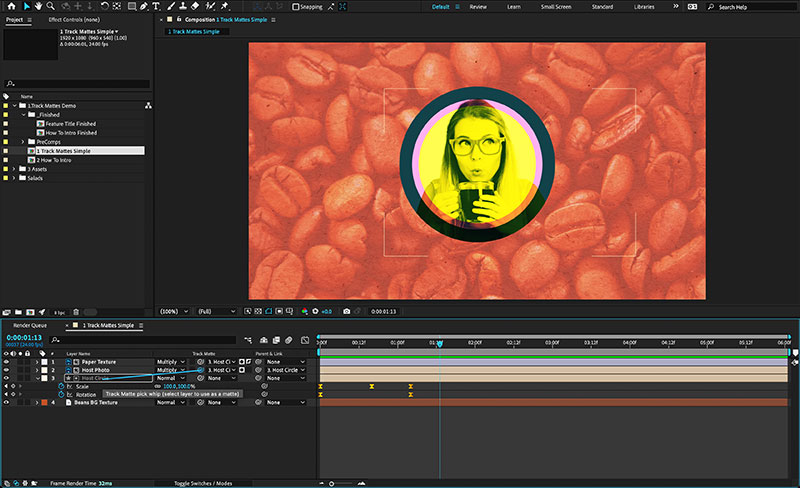
Traditionally, motion designers had to create individual mattes to define areas of transparency for each layer to be matted, which could make compositions difficult to manage. With the new Selectable Track Matte drop-down menu in the Timeline Pane, users can apply one matte to as many layers as they want, regardless of where each layer sits in the layer stack. This makes it easier to make global changes, and requires fewer layers overall. You can also use the matte layer's Alpha or Luma channels and invert them if necessary.
New hardware-accelerated native H.264 encoding means that motion designers can export H.264 files directly from After Effects and directly render H.264 files from within the Render queue. Depending on the project and available resources, an artist can export right out of After Effects or offload the task to Adobe Media Encoder, and then continue working on their compositions while exports are in progress.
Composition presets set up frame rates and frame sizes for common deliverable formats and make it easier to start new projects. They can now be found more quickly in the Composition Settings via an updated Composition Presets list. Among the new presets are sizes for various social platforms, vertical video, and Ultra HD.
Over 50 new animation presets, created by professional artists in the After Effects community, have also been added for modern motion design workflows, serving as building blocks for common tasks to help users avoid starting from scratch on every design. Examples of animated elements are map pins, design elements like 2D text boxes, and so on.
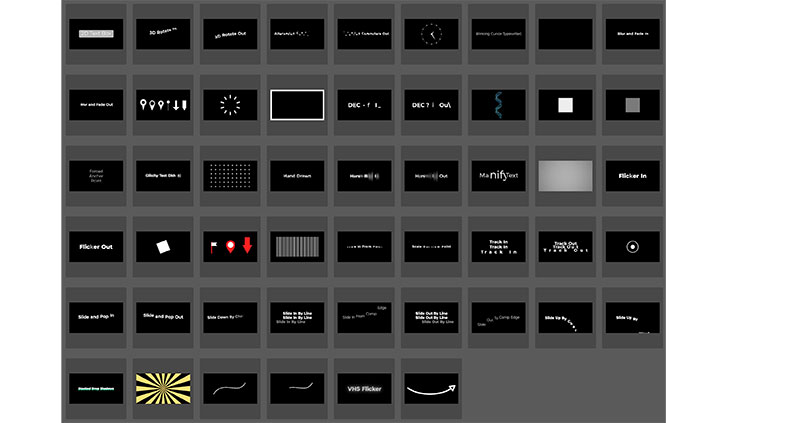
Animation presets
When reviewing keyframes and making fine adjustments to refine an animation, new keyboard shortcuts allow motion designers to navigate keyframes efficiently. Using new commands, users can focus on the keyframes for specific properties or layers, and then switch back to navigating all of the visible properties or layers using the existing commands. Adding Shift to the J and K hotkeys jumps quickly between keyframes and markers of selected layers and properties.
Users can now choose when to download Cinema 4D with the new Add-ons option during After Effects installation. It can be installed using the Creative Cloud application when required, or skipped altogether.
Three further updates are currently in beta. You can now use After Effects to create motion graphics that include 3D models by importing 3D models into a composition, without additional plugins, and compositing them in the same 3D space as other After Effects 3D layers. The Properties Panel may be used to access important properties of selected Shapes in the timeline without having to open multiple layer hierarchies or a different panel. Users can also accurately monitor colours in projects using OpenColorIO colour management, including ACES workflows.
Premiere Pro – Graphics and Timelines
In Premiere Pro users now have speedier title and graphics workflows with updates such as bulk editing title clips in the timeline and flexible alignment controls. For stability and performance, Motion Graphics templates using Multi-Frame rendering and GPU-accelerated Lumetri scopes are added. Users can now select between inner, centred or outer strokes for more control when adding decorative elements to graphics and text in Premiere Pro, and when designing titles in the Premiere Pro Program Monitor, text and shape elements will line up with one click.
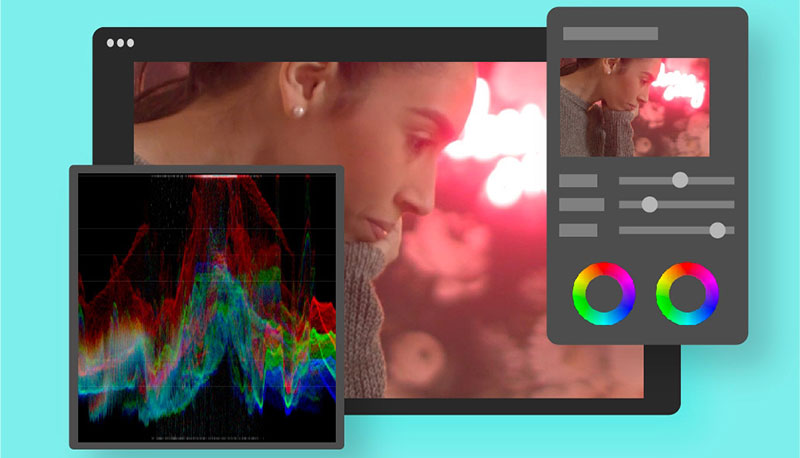
GPU-accelerated Lumetri scopes
Selecting multiple title clips in the Timeline is now possible to efficiently change attributes like fonts or font size, colours and backgrounds.
Apple ProRes is now the default codec for previewing most video formats, resulting in better quality previews for rendered content. For interoperability, the new ARRI ALEXA 35 including ARRIRAW and ProRes capture formats, and AAF on Apple silicon Macs, are supported. 10-bit AVC Intra formats are now up to twice as fast on Apple silicon, due to GPU acceleration.
An upcoming feature now in beta is the ability to assemble rough-cut edits from selected text passages with options to generate transcripts on import or from the Text panel. www.adobe.com




