EditShare CTO Stephen Tallamy shares insights and advice on one of the most important applications of remote and cloud infrastructure for M&E today – remote editing.

EditShare CTO Stephen Tallamy shares his insights and practical advice on one of the most important applications of remote and cloud infrastructure for M&E organisations today – remote editing.
In his view, remote production should be regarded as a rare opportunity to transform workflows and productivity. “The simple idea of abstracting content storage, processing and creative talent has the potential to make editing faster, more creative and collaborative, and more cost-effective,” he said.
Limitations on Moving Content
The variable capacity, quality, reliability and throughput of data networking can directly impact the speed at which video content can be moved. Even with high bandwidths, like those available on an internal network, constraint still exist, and ingesting content from external sources or venues can be a practical limitation.
The traditional working model of the post production facility is changing as many teams look at how to incorporate more flexible, remote ways of to work. Stephen said, “It may be time to reconsider the concept of expensive hardware, in use for perhaps 50 percent of the time, sitting in facilities. Furthermore, editors, producers, content managers and runners all have to travel to those facilities in order to use it.

EditShare CTO Stephen Tallamy
“Remote editing, and in particular cloud editing, addresses these issues and constraints,” said Stephen. “The large, full resolution files all stay in one place. Editors log into the hardware configuration they need, only when they need it. Meanwhile, producers can look over the editor’s shoulder from their own homes or offices using remote desktops.
Re-evaluating Proxies
“Key to making this work is to re-evaluate the use of the proxy. With today’s encoding software and systems, these can be perfectly good enough to edit with, but take up 1% or less of the full resolution file’s bandwidth.”
The EditShare workflow automates the creation of proxies as video is ingested into the system. Stephen noted that the proxy has a negligible impact on your storage costs, but it means the editor can get started very quickly, even if the transfer is over the open internet. The editor can also organise the project remotely, creating the bins on the central server or cloud storage, so that only the proxies you need are transferred, making the process even faster.
“Incidentally, we make two types of proxy available,” he said. “You can choose a ‘streaming proxy’, which is designed to be as lightweight as possible for fast delivery. The process can start with anything up to 8K originals, and delivers an MPEG-4 file. The only real limitation in MPEG-4 is its audio support, so if you need multiple audio tracks in the edit suite, we offer an editing proxy, a slightly larger file – but still tiny compared to the original – in an appropriate wrapper.

FLOW plug-in panel to use inside Adobe Premiere Pro
Invisible Process
Essential to making this workflow practical is ensuring you can quickly switch between the proxy format and the high-resolution file. FLOW, EditShare’s media management software, keeps track of the different versions of a file, so that whenever the high-resolution video is available and required, it can be used.
Stephen said, “The process needs to be invisible and straightforward in operation. FLOW includes a plug-in panel to use inside Adobe Premiere Pro and a window for DaVinci Resolve, meaning that all the content management happens within the editor’s familiar NLE environment.
“FLOW integrates directly with the built-in proxy toggling features of both Premiere Pro and DaVinci Resolve, which allows the editor to flip between the proxy and the original if the quality needs to be checked – FLOW integrates tightly into these features. Checking whole sequences like this would defeat the point of the proxy workflow, of course, but comparing frames can give the editor reassurance.”
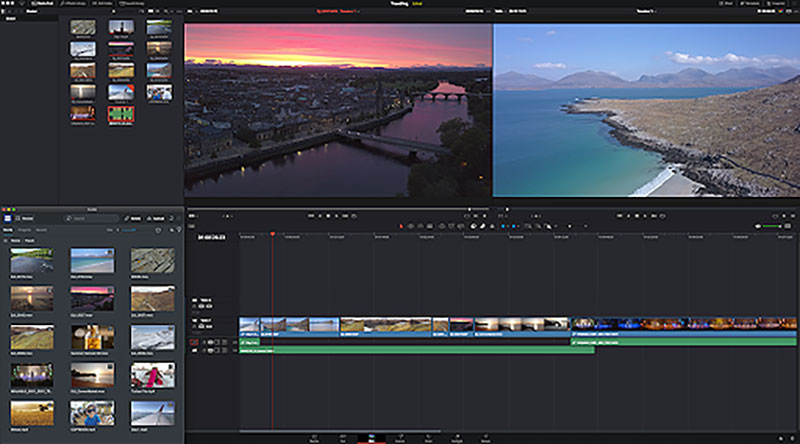
EditShare FLOW window for DaVinci Resolve
Security
Giving access to media remotely must be secure, to protect the original content and work in progress. EditShare’s storage and media management tools have multiple layers of security, and when used in a cloud environment, these security features mesh tightly with those put in place by cloud vendors like AWS.
“This is not a vision of the future. It is working today in the real world,” said Stephen. “It means taking a completely fresh look at the human and technology factors in your post production architectures, but if you do, advantages emerge. Editors get started earlier and are more productive, wherever they are working. Producers can monitor projects at any stage at any time, and you eliminate the overheads of expensive hardware sitting idle. If you have not already started your journey to the cloud, now is definitely the right time.” editshare.com



