EDIUS X arrives soon with a new background renderer, more GPU support, new audio filters and looks for titles, and a much more interesting collection of video effects and transitions.
EDIUS X to Launch with Background Renderer and New Video FX
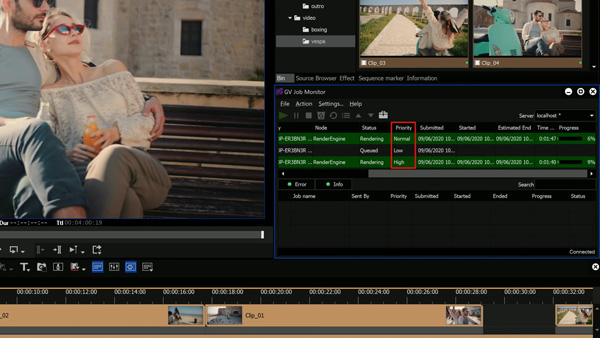
Editors can set priorities for batch renders.
Grass Valley is due to release version 10 of its nonlinear editing software, EDIUS X, in mid-September 2020. EDIUS is known for its ability to edit multiple formats and frame rates in real time, all on the same timeline. The upgrade will bring substantial changes to users through its new modular software design and background renderer, more GPU support, a series of four new audio filters, new looks for titling and a much larger, more interesting choice of video effects and transitions.
The update affects both EDIUS Workgroup, which connects broadcast teams via the GV STRATUS video production and content management system, and EDIUS Pro for individual non-broadcast users.
The overall software design of EDIUS X is more modular than in earlier versions. One of the most significant aspects of this change is that the render engine is now independent, allowing new background rendering options and extended GPU support. This new render engine is very versatile and has more functionality than straight file renders. The modular design will also serve as a foundation for file conversions and batch and network rendering.
Background Rendering
Because EDIUS can playback almost any media in real time, users have had to do virtually no rendering as they work. EDIUS X Workgroup supports realtime 8K playback, and EDIUS X Pro will have a Draft Preview mode, which is already available in Workgroup. Draft Preview reduces image resolution or bit depth for previewing, to improve the playback performance.
However, sometimes editors need to render, for example, to export files. Formerly, editing had to stop during rendering in EDIUS but now, a new render service operates in the background. The render engine isn’t visible but users can follow the progress through the GV Job Monitor in the tools menu, and meanwhile continue editing. Notifications are issued if a render needs attention.
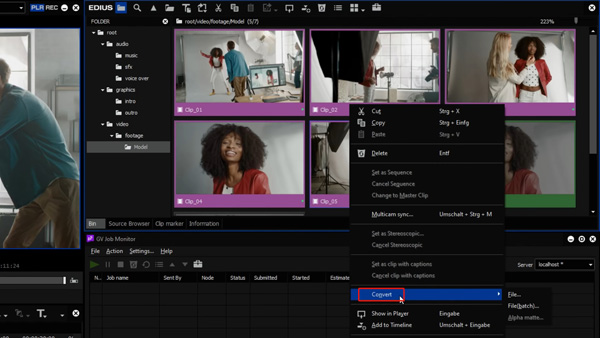
File conversions can be done as batch renders.
A new area called XRE (eXternal Render Engine) has been added to the export dialogue for setting up background renders. This facility has only been available as an option in EDIUS Workgroup, and render jobs had to be set up on a dedicated PC server. Now it is an integrated feature in both EDIUS Pro and Workgroup, and works on same PC as the NLE software. Alternatively, users can buy a license and, as before, choose an external machine as the render server.
Custom Batch Renders
For simultaneous and batch file exports, you can set priorities. It’s possible to set up custom batch exports of the project areas you process regularly by saving the list and the settings together. Or, this function can be used to divide a longer video into individual, rendered video clips by setting the in/out points and giving each clip a name.
You can also choose only to render certain sections of a complex timeline. For example, because parts of timelines that cannot play back in real time are identified, the user can select to just render those parts. If you change a clip on a batch list that is lined up to render, EDIUS will skip that clip, change its colour on the timeline and carry on with the other clips. Clips will also remain rendered even if they are moved on the timeline.
File Conversions and GPU Support
The background render engine can be used to convert files as well, which is useful at the start of a project when you might want to convert all files in a bin into various intermediate formats that are easier to work with. Examples could be converting H.265 or RAW to the GV HQX codec, or changing every file into a standard format the studio works with. Grass Valley will continue to extend this kind of background rendering after EDIUS X’s intial release, so that editors can use it to change file format, codec, resolution, aspect ratio and so on, or even create files with alpha info.

Keep a moving subject centred throughout a shot.
Even in earlier EDIUS versions, waveform cache files and proxy files (sidecar files) were rendered in the background. These files are now generated by the new background render engine in the same way as the export, conversion and render jobs. Waveform cache files are created along with clip properties, and proxy files are created automatically when the proxy mode starts and encoded in H.264. H.265 files would be smaller but the format is too demanding on resources and slow to encode/decode.
EDIUS X, including the render engine, now has broader GPU support to include NVIDIA, which will help to encode H.265. Earlier, users could only export to H.265 using the Intel core processor’s QuickSync acceleration, but now it can be done with an NVIDIA graphics card. Grass Valley will add more types of GPU acceleration in the future. EDIUS can now make better use of higher-specification PCs generally. Minimum resource requirements include Windows 10, 64-bit and a CPU with AVX2 support, which means that machines older than 8 years won’t be compatible.
Motion Tracking
The Motion Tracker in EDIUS X has new functions for object following and anchoring, the Titler is extended with new functions and options for complex titles, and a new Effects Package includes stylish, updated new video transitions.
Earlier on, the mask filter could be used for motion tracking in EDIUS, and at the same time many filter types could be applied to the tracked object or person. You could you the function to change the colour of an object or pixellate a face. Now in EDIUS X, you can also attach an element to the object with the Layouter or the transform flter. The new Motion Tracker works in two different modes – Chase mode and Anchor mode.
In Chase mode, a clip and, for example, a title are placed on separate tracks, the clip on V1 and the title on the V2 track above. Motion tracking is done on the EDIUS Layouter timeline and using the Layouter for the title in the V2 track to choose the tracking point. Edius analyses the clip and performs the transform, leaving position and size of the title in control of the editor. Instead of a title, you could create a similar effect with a PIP video or an animation element.

EDIUS X includes social media templates.
Anchor mode is used to automatically reposition an object, for example, to keep a person in one spot in a shot. Like Motion Tracking, this tracking is done in the Layouter timeline, which centres and holds the person at the centre. Borders are removed by scaling and repositioning the video. These tracking and automatic scaling and reframing abilities are also useful when changing aspect ratio for devices and social media, and for attracting attention to a detail in a video while still displaying the whole scene.
New Titles and Video Effects Packages
EDIUS has come bundled with New Blue Titler Pro software for some years and for EDIUS X, GV asked New Blue for optimisation and tighter integration with EDIUS. As a result, the EDIUS X version of Titler Pro 7 has a large, diverse collection of styles, presets and templates, social media graphics, lighting and motion blur FX, with better performance and stability than before. It suits complex animated titles, rolling titles and lower thirds. An elastic timeline can be applied to extend title length while keeping the exit animation in place.
EDIUS X also has a lot of new, subtle transitions and other effects such as organic looking wipes and perspective wipes, throws and stretching and panoramic effects. Suitable for many video applications and to enhance title graphics, they are the result of working with video effects specialist proDAD to make a package specialised for EDIUS X called Vitascene V4 EDIUS Edition, which has more than 100 transition presets, customisable with precise keyframing. As well as the transitions Vitascene 4 has 250 FX and filters from proDAD.
Audio Filters
A new set of complex audio filters, developed with Acon Digital, is now included in EDIUS X, adding to the existing ones, to help with noise reduction, optimisation and mastering. EDIUS automatically compensates for each filter’s processing time, keeping sound and vision in sync.
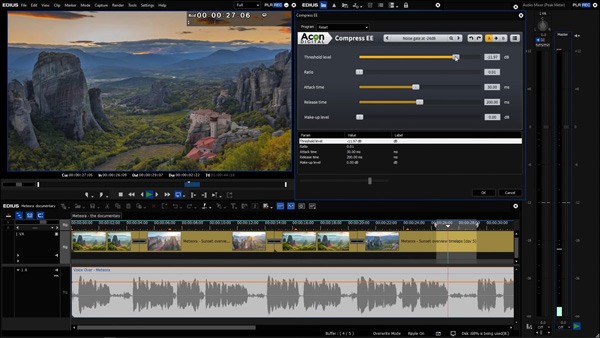
New audio filter Compress EE.
DeNoise EE removes background noise. Because the noise reduction works dynamically, users do not have to create a noise profile first. Presets for common situations like background machinery and mic problems are included.
Compress EE can be used as a noise gate to remove specific unwanted sounds in the background. Any element softer than the primary sound will be removed. It can also help make the softer and louder parts of a recording more similar – for example, if the speaker moves further or closer to the mic.
Limit EE helps manage dynamic recordings combining loud and soft noises. You can place limits on such signals to prevent the audio track from clipping and sounding damaged.
Deverberate EE removes or reduces reverberation in resonant environments. Like DeNoise EE, you can optimise the processing with a preset, and EDIUS helps measure the reverb time as a starting point.
Availability
Grass Valley has said that they will keep same price for now for both the Pro and Workgroup versions of EDIUS X. No subscription is required – users buy the application once and receive free updates thereafter. Custom site and floating licenses are available for enterprise and education. The new software is expected to be ready for download on 15 September. www.grassvalley.com



