e.d. films Helps Artists Create 3D Scenes from Photoshop Files
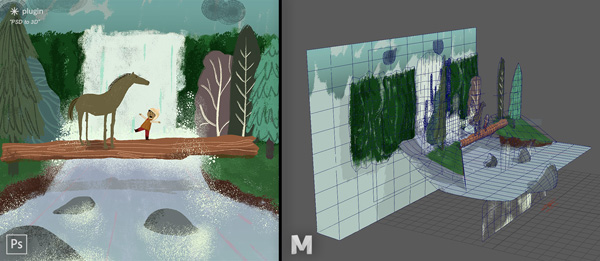
e.d. films released PSD to 3D, a new plugin that converts 2D drawings into 3D content. Artists with little to no 3D experience can now bypass the modelling phase and turn Photoshop sketches into malleable scenes and characters, ready to be animated.
“An illustrated look is hard to replicate in 3D, even if you know the software,” said Daniel Gies, Art Director and TD at e.d. films. “With PSD to 3D, every line and brush stroke is passed onto the 3D meshes, so artists can give their animations a unique look.”
PSD to 3D was developed in-house at e.d. films, an animation studio in Montreal. While the converter is production-grade, it is also simple enough for 3D beginners to use to convert Photoshop drawings and paintings quite fast. After conversion, the 3D objects will be available inside Autodesk Maya for tweaking, including depth and resolution. All objects correspond to the original Photoshop layers, which gives artists a familiar way to build up and adjust scenes and characters.

PSD to 3D replaces an earlier After Effects method that often requires artists to produce hundreds of layers to achieve a 3D look. Since After Effects wasn’t made to serve as a 3D engine, the process is slow and difficult, lacking the real-time speed that most artists need to iterate effectively. With PSD to 3D, a simple conversion makes all of Maya’s tools available very quickly, which helps artists reach the animation stage faster.
Two Routes to 3D
The software can be used in two ways, sold as two versions, PSD to 3D Lite and PSD to 3D Pro, to generate 3D meshes from a Photoshop file. First and simplest, the Lite version, is linear generation, which creates a simple grid mesh cropped to the edges of a layer’s alpha channel. The user chooses the mesh resolution to suit the project. This option works well for static objects and simple 2.5D character cut-out rigs.

The second Pro option involves using the Photoshop pen tool or importing specific shape objects to create a vector layer mask that the user then uses to define the structure of the layer mesh. This is a quick way to build geometry for more complex characters that will need to be fully animated or undergo deformations.
Once the meshes and textures are available in Maya, the work can be modified with Maya’s tools - for example, increasing the resolution and re-generating the mesh. Artists who have imported vector artwork can now start using Maya’s modelling tools if they know how. Otherwise they will need to take the object back to Photoshop to make alterations and re-import.
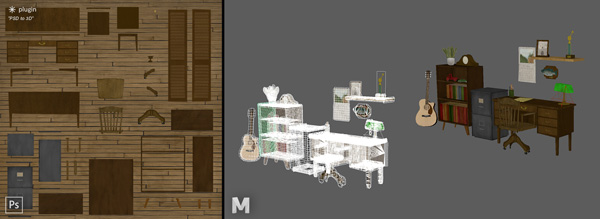
Camera and Lighting Options
At this stage, artists can commit their meshes by deleting their build history and start working with Maya’s lights, cameras, sculpting, physics, cloth and so on. e.d. films has actually created a small shelf of the most common tools for model manipulation so that users do not have to sit and learn how to negotiate Maya’s menus. An alternative is exporting the project as an .fbx or .obj file to After Effects using Cinema 4D or Element 3D, and completing animation with familiar After Effects cameras, lighting and other tools.
To mark the launch, e.d. films has prepared a demo that shows how artists can start using PSD to 3D on their animated projects. e.d. films will also release eight new assets into their online store including custom sound bundles, handy scripts, workflow helpers and special assets like sparkles, fog and bugs. The shop contains other tools, brushes and animation tips that e.d. films make available after every production. edfilms.net



